There are many multi-needle embroidery machines on the market that are suitable for home use. Some of the best options include:
Table of Contents
Toggle- Brother PR600II: This machine is a 6-needle embroidery machine that is perfect for home use. It has a large embroidery area and a color LCD touch screen that makes it easy to use. It also has a built-in USB port, so you can easily import designs from your computer.
- Janome MC12000: This machine is a 12-needle embroidery machine that is perfect for home use. It has a large embroidery area and a color LCD touch screen that makes it easy to use. It also has a built-in USB port, so you can easily import designs from your computer.
- Baby Lock Enterprise: This machine is a 12-needle embroidery machine that is perfect for home use. It has a large embroidery area, a wide range of built-in designs and a color LCD touch screen. It also has a built-in USB port, so you can easily import designs from your computer.
- Husqvarna Viking Designer Diamond Royale: This machine is a 12-needle embroidery machine that is perfect for home use. It has a large embroidery area, a wide range of built-in designs and a color LCD touch screen. It also has a built-in USB port, so you can easily import designs from your computer.
- Singer Futura XL-400: This machine is a 4-needle embroidery machine that is perfect for home use. It has a large embroidery area, a wide range of built-in designs and a color LCD touch screen. It also has a built-in USB port, so you can easily import designs from your computer.
When choosing an embroidery machine, it’s important to consider your budget and the specific features you need. It’s also important to consider the size of the machine and make sure it will fit in the space you have available.
Embroidery Digitizing Services
If you are looking for embroidery digitizing services, EMDigitizer is one of the best embroidery digitizing companies. Providing all types of embroidery digitizing Services. I recommend you try digitizing services.
Order NowGet Free QuoteEmbroidery machine multi-needle vs. flatbeds
Embroidery machines can be classified into two main categories: multi-needle machines and flatbed machines.
Multi-Needle Embroidery Machines: These machines are typically designed for commercial use, and are equipped with multiple needles (4 or more) that can be loaded with different colors of thread. This allows for automatic color changes as the design is being embroidered. Multi-needle machines are known for their speed, efficiency and productivity. They are also capable of handling large and complex designs, and are ideal for businesses that produce high volume of embroidery.
Flatbed Embroidery Machines: These machines are typically designed for home use, and have only one needle. They are also known as single needle machines. Flatbed machines are typically smaller and more affordable than multi-needle machines. They are also more versatile, and can be used for a variety of fabrics and thread types. They are also more portable, and can be easily transported to different locations.
Both multi-needle and flatbed machines have their own advantages and disadvantages, and the choice of which one to use will depend on the specific needs of the user. Multi-needle machines are ideal for high volume production and are often used by commercial embroiderers, while flatbed machines are more suitable for home use and are often used by hobbyists or small business.
Brother PR600II
The Brother PR600II is a six-needle commercial embroidery machine that is designed for home and small business use. It is known for its high-speed performance, large embroidery area, and easy-to-use features.

Some of the key features of the Brother PR600II include:
- Large embroidery area: The machine has a maximum embroidery field of 9.4″ x 14″ which allows you to embroider large designs.
- High speed: The machine can embroider up to 600 stitches per minute, which makes it one of the fastest embroidery machines in its class.
- Easy to use: The machine features a color LCD touch screen which makes it easy to navigate and select designs.
- Built-in designs: The machine comes with a variety of built-in designs, including 100 built-in patterns, 30 built-in fonts, and 3 lettering fonts.
- Import designs: The machine has a built-in USB port which allows you to import designs from your computer.
- Memory: The machine has a built-in memory which allows you to save your designs and work on multiple projects at the same time.
- Durable: The Brother PR600II is built to last and handle the demands of commercial use.
The Brother PR600II is a versatile machine that can handle a variety of fabrics and thread types. it is perfect for small businesses or home users who want to create professional-looking embroidery designs.
Janome MC12000
The Janome MC12000 is a high-end, 12-needle embroidery machine that is designed for home and small business use. It is known for its large embroidery area, variety of built-in designs and easy-to-use features.

Some of the key features of the Janome MC12000 include:
- Large embroidery area: The machine has a maximum embroidery field of 9.1″ x 11.8″ which allows you to embroider large designs.
- High-speed performance: The machine can embroider up to 1000 stitches per minute, which makes it one of the fastest embroidery machines in its class.
- Variety of built-in designs: The machine comes with a variety of built-in designs, including 140 built-in patterns, and 6 built-in fonts.
- Easy to use: The machine features a color LCD touch screen which makes it easy to navigate and select designs.
- Stitch Composer: The machine comes with Janome’s exclusive Stitch Composer software which allows you to create your own designs and edit existing ones.
- Auto-Return Post-Thread Break: The MC12000 has a built-in sensor that automatically returns the needle to its highest position when a thread breaks, which saves time and minimizes thread waste.
- Memory: The machine has a built-in memory which allows you to save your designs and work on multiple projects at the same time.
- Durable: The Janome MC12000 is built to last and handle the demands of commercial use.
The Janome MC12000 is a versatile machine that can handle a variety of fabrics and thread types. It’s perfect for small businesses or home users who want to create professional-looking embroidery designs with a variety of built-in features.
Baby Lock Enterprise
The Baby Lock Enterprise is a high-end, 12-needle embroidery machine that is designed for home and small business use. It is known for its large embroidery area, variety of built-in designs and easy-to-use features.

Some of the key features of the Baby Lock Enterprise include:
- Large embroidery area: The machine has a maximum embroidery field of 12″ x 8″ which allows you to embroider large designs.
- High-speed performance: The machine can embroider up to 1,050 stitches per minute which makes it one of the fastest embroidery machines in its class.
- Variety of built-in designs: The machine comes with a variety of built-in designs, including over 1,000 built-in patterns, and 50 built-in fonts.
- Easy to use: The machine features a color LCD touch screen which makes it easy to navigate and select designs.
- Stitch Editing: The machine comes with a built-in stitch editing feature that allows you to edit and customize existing designs.
- Auto-Return Post-Thread Break: The Baby Lock Enterprise has a built-in sensor that automatically returns the needle to its highest position when a thread breaks, which saves time and minimizes thread waste.
- Memory: The machine has a built-in memory which allows you to save your designs and work on multiple projects at the same time.
- Durable: The Baby Lock Enterprise is built to last and handle the demands of commercial use.
The Baby Lock Enterprise is a versatile machine that can handle a variety of fabrics and thread types. It’s perfect for small businesses or home users who want to create professional-looking embroidery designs with a variety of built-in features.
Husqvarna Viking Designer Diamond Royale
The Husqvarna Viking Designer Diamond Royale is a high-end, 12-needle embroidery machine that is designed for home and small business use. It is known for its large embroidery area, variety of built-in designs, and easy-to-use features.

Some of the key features of the Husqvarna Viking Designer Diamond Royale include:
- Large embroidery area: The machine has a maximum embroidery field of 9.9″ x 14″ which allows you to embroider large designs.
- High-speed performance: The machine can embroider up to 1,000 stitches per minute which makes it one of the fastest embroidery machines in its class.
- Variety of built-in designs: The machine comes with a variety of built-in designs, including over 1,000 built-in patterns, and 35 built-in fonts.
- Easy to use: The machine features a color LCD touch screen which makes it easy to navigate and select designs.
- Stitch Editing: The machine comes with a built-in stitch editing feature that allows you to edit and customize existing designs.
- Auto-Return Post-Thread Break: The Husqvarna Viking Designer Diamond Royale has a built-in sensor that automatically returns the needle to its highest position when a thread breaks, which saves time and minimizes thread waste.
- Memory: The machine has a built-in memory which allows you to save your designs and work on multiple projects at the same time.
- Durable: The Husqvarna Viking Designer Diamond Royale is built to last and handle the demands of commercial use.
The Husqvarna Viking Designer Diamond Royale is a versatile machine that can handle a variety of fabrics and thread types. It’s perfect for small businesses or home users who want to create professional-looking embroidery designs with a variety of built-in features.
Singer Futura XL-400
The Singer Futura XL-400 is a four-needle embroidery machine that is designed for home use. It is known for its easy-to-use features and its ability to create professional-looking embroidery designs.

Some of the key features of the Singer Futura XL-400 include:
- Large embroidery area: The machine has a maximum embroidery field of 9.5″ x 14″ which allows you to embroider large designs.
- Easy to use: The machine features a color LCD touch screen which makes it easy to navigate and select designs.
- Variety of built-in designs: The machine comes with a variety of built-in designs, including 125 built-in patterns, and 30 built-in fonts.
- Stitch Editing: The machine comes with a built-in stitch editing feature that allows you to edit and customize existing designs.
- Auto-Return Post-Thread Break: The Singer Futura XL-400 has a built-in sensor that automatically returns the needle to its highest position when a thread breaks, which saves time and minimizes thread waste.
- Memory: The machine has a built-in memory which allows you to save your designs and work on multiple projects at the same time.
- Durable: The Singer Futura XL-400 is built to last and handle the demands of home use.
The Singer Futura XL-400 is a versatile machine that can handle a variety of fabrics and thread types. It’s perfect for home users who want to create professional-looking embroidery designs with a variety of built-in features. It’s also relatively affordable comparing to other multi needle embroidery machines.
Tips to select embroidery machine for home
Before selecting an embroidery machine for home, you should keep following important point in mind.
- Consider your needs: Think about what types of projects you plan to work on and what features are important to you, such as the maximum embroidery field size, number of needles, and built-in designs.
- Research different brands and models: Compare the features and prices of different machines to find the one that best suits your needs.
- Check the warranty and customer service: Make sure the machine you choose comes with a warranty and that the company offers good customer service in case you need assistance.
- Read reviews: Look for customer reviews to see what other users have experienced with the machine you are considering.
- Size: Consider the size of the machine and make sure it will fit in the space you have available.
- Speed: Compare the embroidery speed of different machines, the more speed the machine have the faster you will be able to finish your project.
- Threads: Look for machine that support different types of thread, as this will give you more flexibility when working on different projects.
- Cost: Compare the cost of different machines and make sure you are getting a good value for your money.
- Brand reputation: Choose a reputable brand with a good track record of producing quality machines.
- Technical assistance: Look for a machine that offers technical assistance and customer service, so you can get help if you have any issues.
Tip: Thinking of purchasing a home machine used?
When thinking of purchasing a used home embroidery machine, it’s important to keep in mind the following tips:
Research the machine: Research the make and model of the machine you are interested in purchasing to get a sense of its features and capabilities. Look for user reviews and testimonials to see what other users have experienced with the machine.
Check the condition of the machine: Inspect the machine thoroughly to make sure that it is in good working condition. Look for any signs of wear and tear, such as rust, loose parts, or damage.
Test the machine: If possible, test the machine to make sure that it is working properly. This can include testing the needle, threading the machine, and running a sample embroidery design.
Ask for the manual: Make sure to ask for the manual of the machine and also check if it’s available online, this will make it easier to troubleshoot any issues that may arise later.
Consider the cost: Compare the cost of the used machine with the cost of a new machine to ensure that you are getting a good value for your money.
Check the warranty: Make sure to ask if the machine still has a warranty or if the seller provides any kind of guarantee.
Check the software: If the machine requires specific software, make sure to check if the software is included in the sale or if it’s compatible with your computer.
Consider the future: Consider if the machine is the one that you would like to use for long term projects and if it’s upgradeable or not.
By taking these factors into consideration, you can ensure that you are getting a good quality machine that will meet your needs, and also save money. However, it’s always worth considering buying a new machine as it will have a warranty and you will have the peace of mind that you are getting a machine that was not used excessively and it will probably have less issues and will last you longer.
Yes, there are automatic embroidery machines for home use. These machines are designed to make the process of embroidery more efficient and convenient, by allowing you to load multiple spools of thread and automatically changing colors as needed. Some of the features of automatic embroidery machines include:
Multiple needles: These machines can have 4 or more needles that can be loaded with different colors of thread, allowing for automatic color changes as the design is being embroidered.
Large embroidery area: Many automatic embroidery machines have a large embroidery field, which allows for larger designs to be embroidered.
Variety of built-in designs: Many automatic embroidery machines come with a variety of built-in designs, including built-in patterns, and built-in fonts.
Easy to use: Many automatic embroidery machines feature a color LCD touch screen which makes it easy to navigate and select designs.
Memory: Many automatic embroidery machines have a built-in memory which allows you to save your designs and work on multiple projects at the same time.
Durable: Automatic embroidery machines are built to last and handle the demands of home use.
However, it’s worth noting that automatic embroidery machines tend to be more expensive than basic embroidery machines. They also require a larger space and may require more maintenance. It’s important to consider your budget and space before deciding to purchase an automatic machine.
The size of needle that is best for home embroidery depends on the type of fabric and thread that you will be using. In general, a universal embroidery needle size of 75/11 or 80/12 is a good starting point for most fabrics and threads.
For lightweight fabrics like silk, organza or chiffon, a smaller needle size, such as 60/8 or 65/9, is recommended.
For medium-weight fabrics like cotton, linen or denim, a 75/11 or 80/12 needle size is recommended.
For heavy fabrics like leather or canvas, a larger needle size, such as 90/14 or 100/16, is recommended.
When using thicker threads, such as 12-weight or 30-weight thread, a larger needle size, such as 90/14 or 100/16, is recommended.
It’s important to note that using the wrong size needle can cause problems like broken needles, skipped stitches, or holes in the fabric. So, it’s always a good idea to test on a scrap piece of fabric before beginning your project.
It’s also important to use the correct type of needle for the specific machine you are using. Always check the manufacturer’s recommendations for the specific needle size and type before starting your embroidery project.
The process of importing designs into an embroidery machine can vary depending on the specific make and model of the machine. However, in general, the process will involve the following steps:
Connect the machine to a computer: Connect the embroidery machine to a computer using a USB cable.
Install software: Install the appropriate software on the computer that is compatible with the machine. This software will allow you to edit and import designs into the machine.
Open the software: Open the software on the computer and select the design that you want to import into the machine.
Select the machine: In the software, select the specific make and model of the machine that you are using.
Transfer the design: Use the software to transfer the design from the computer to the embroidery machine. This can be done by selecting the “Send” or “Transfer” option in the software.
Start embroidery: Once the design has been transferred to the machine, select the design and start the embroidery process.
It’s important to note that some embroidery machines may have a built-in memory card or USB port where designs can be stored and imported into the machine without the need for a computer. Some machines also have a built-in USB port where designs can be imported directly from a USB drive. So it’s important to consult the user manual of your machine to find the specific instructions on how to import designs into it.
If you have any questions leave the comments or you can visit our social channels for more updates regularly. We provide embroidery digitizing services if you need digitizing services feel free to contact us or email us.

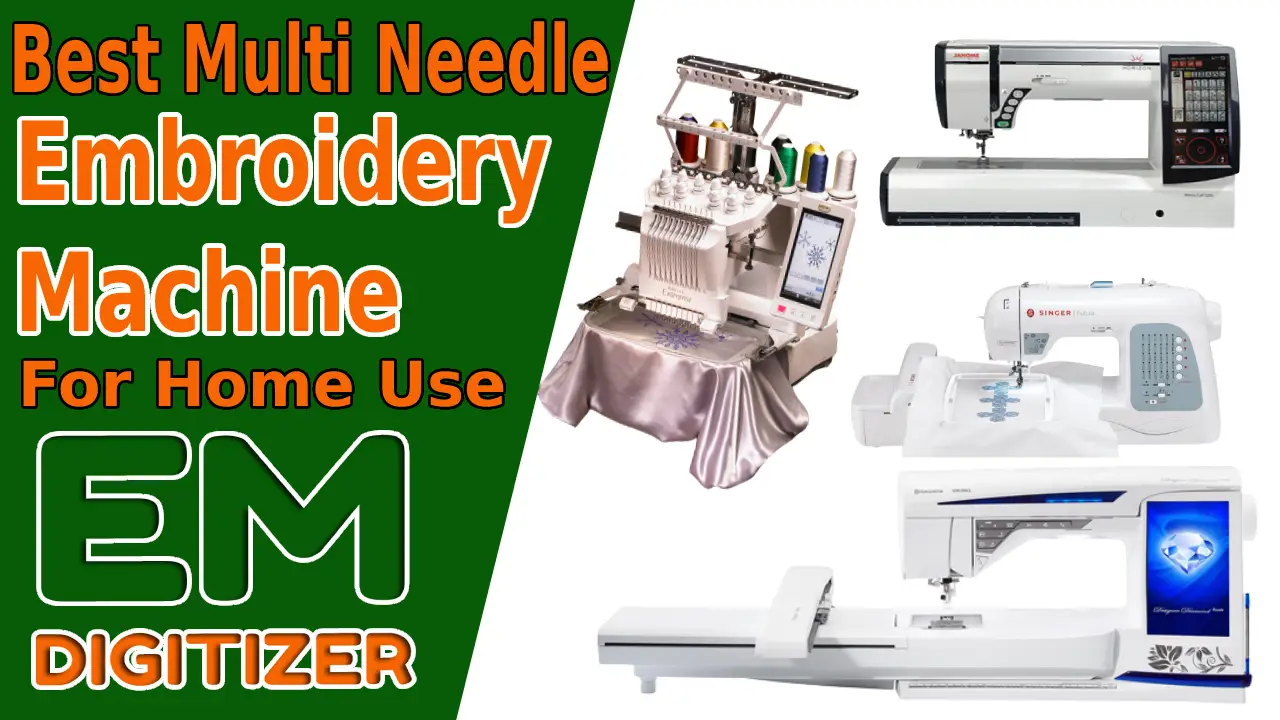


Helpful insights! Finding the best multi-needle embroidery machine for home use can be a game-changer. Thanks for the recommendations!