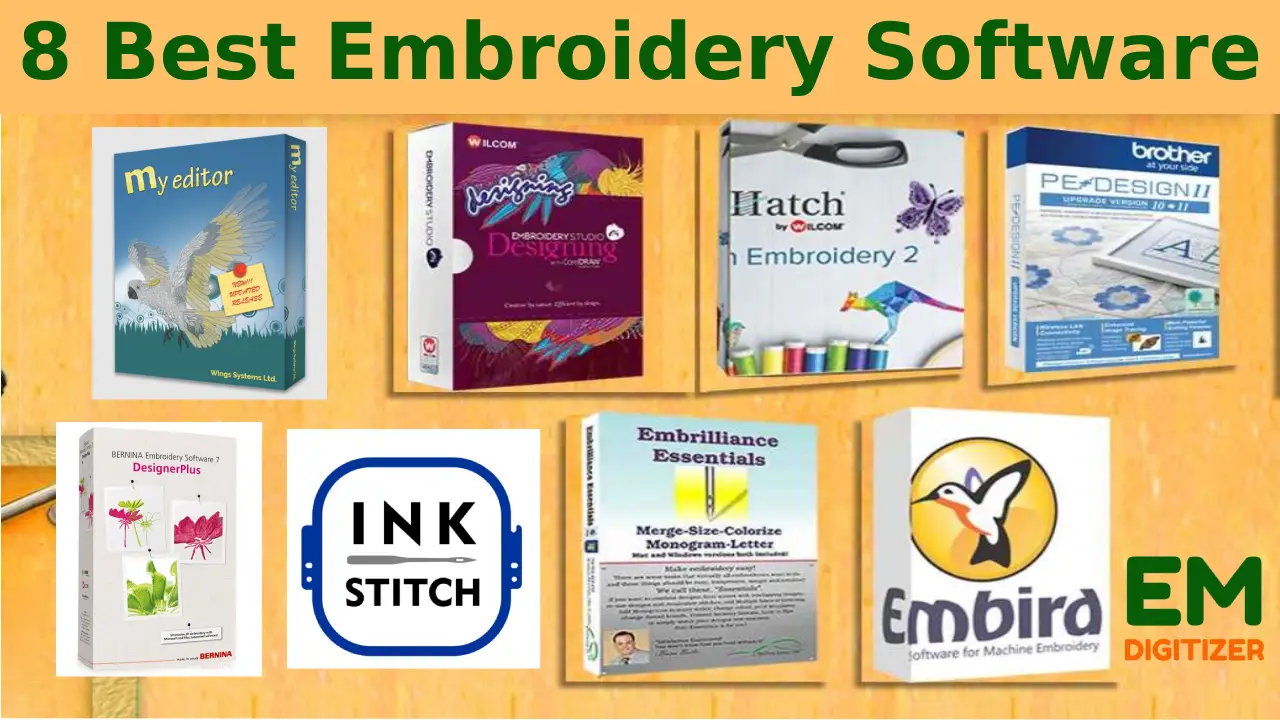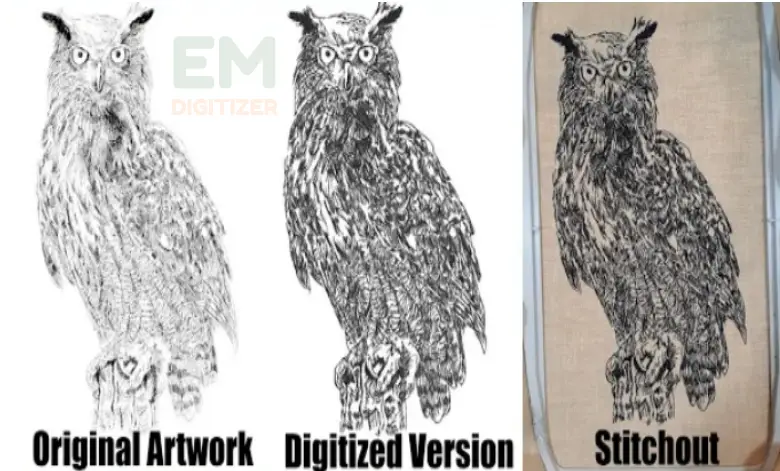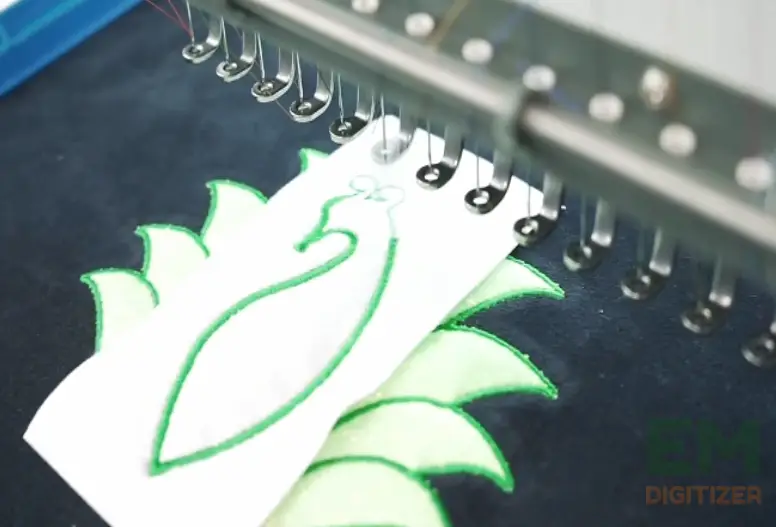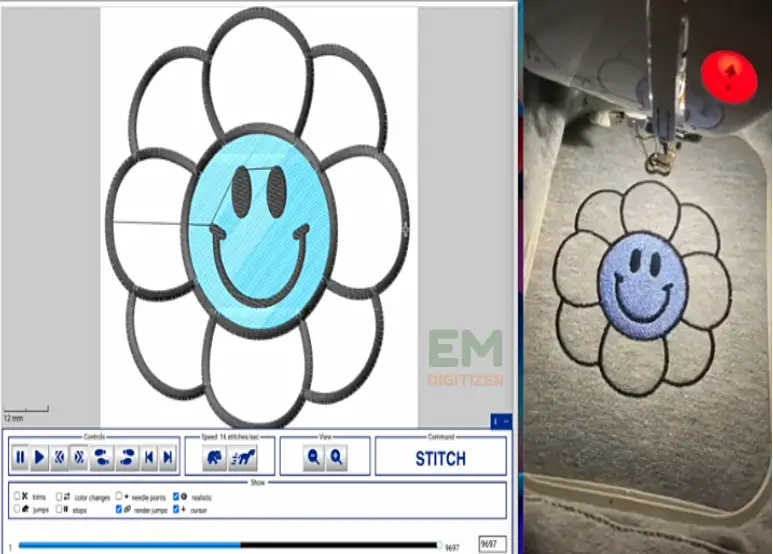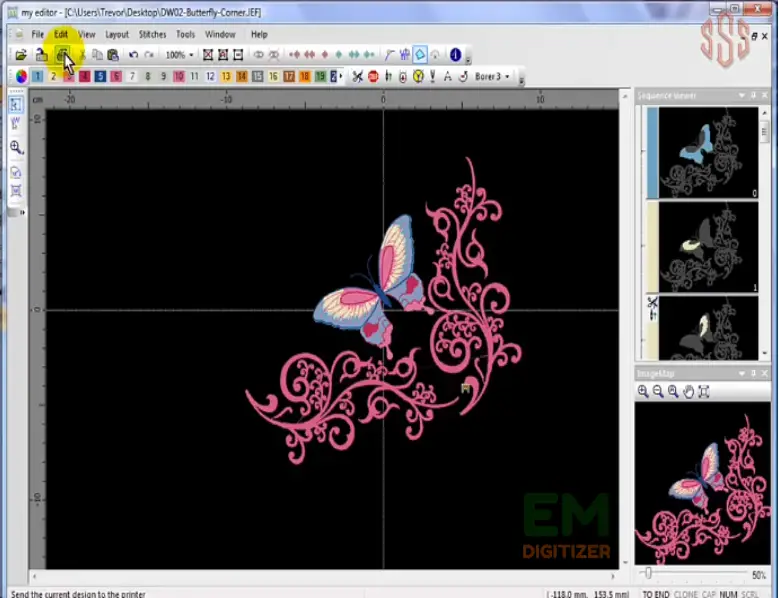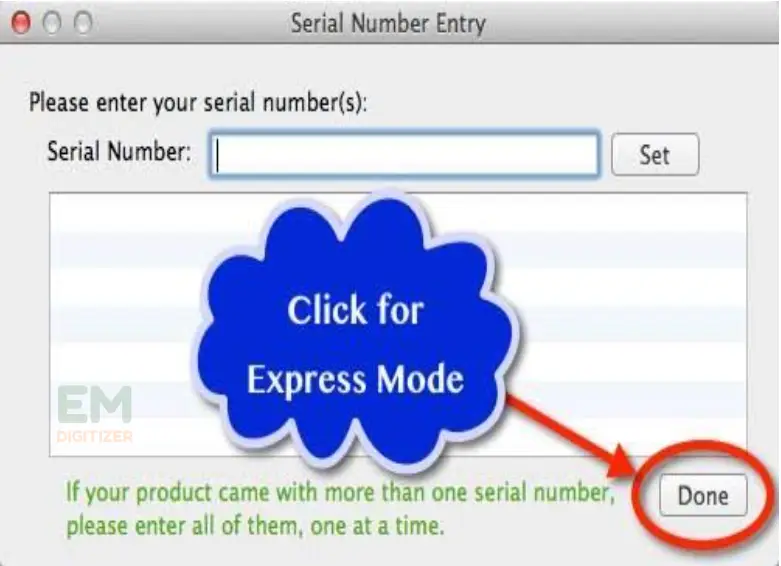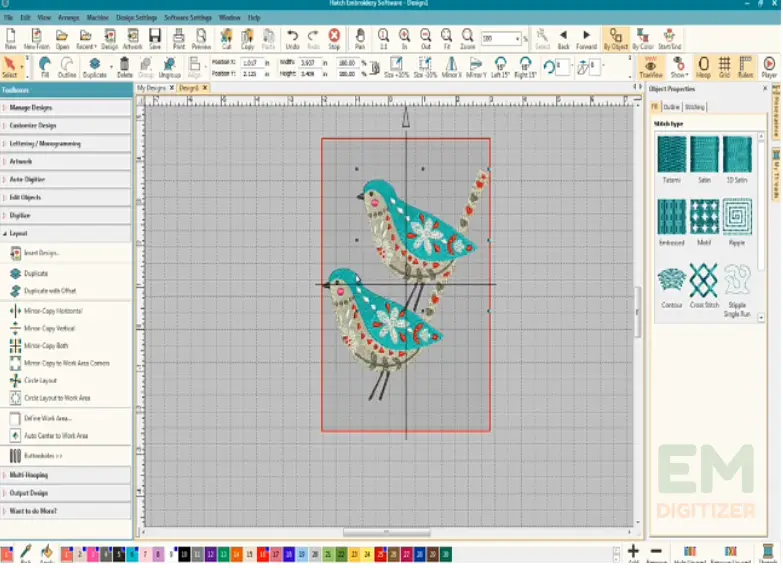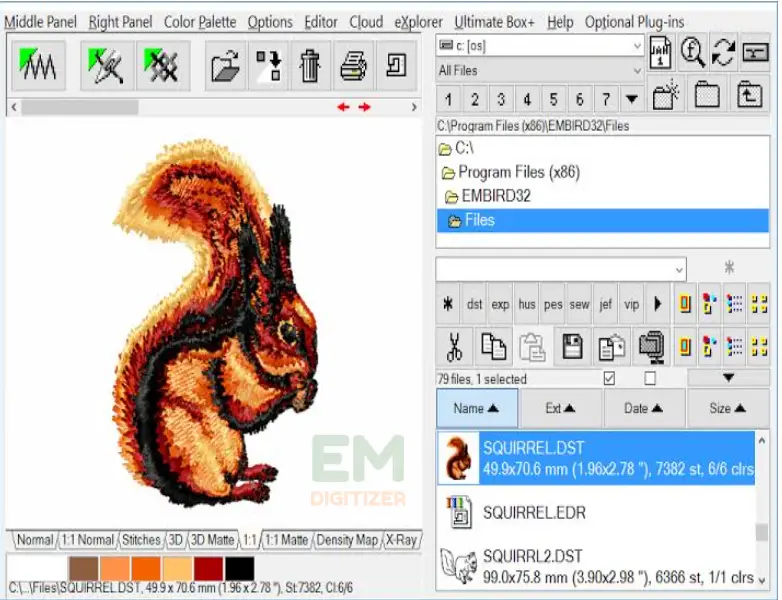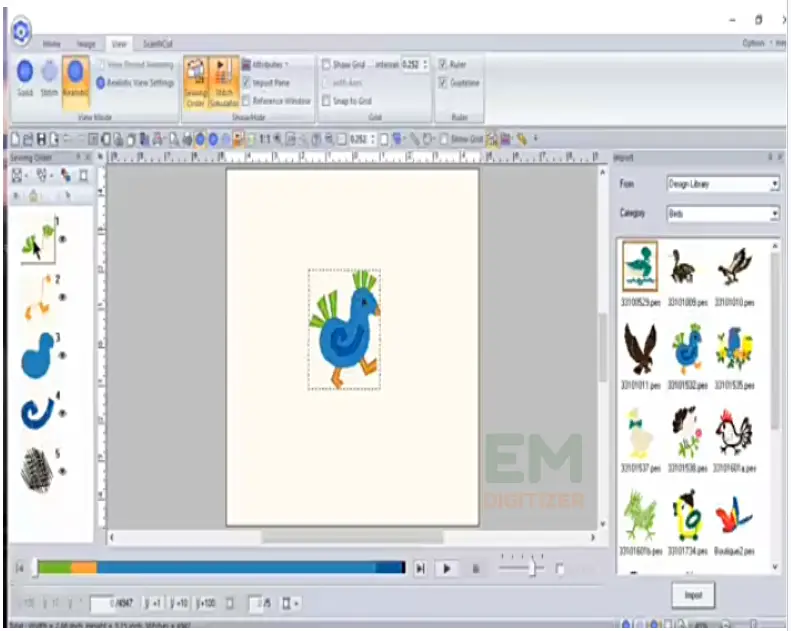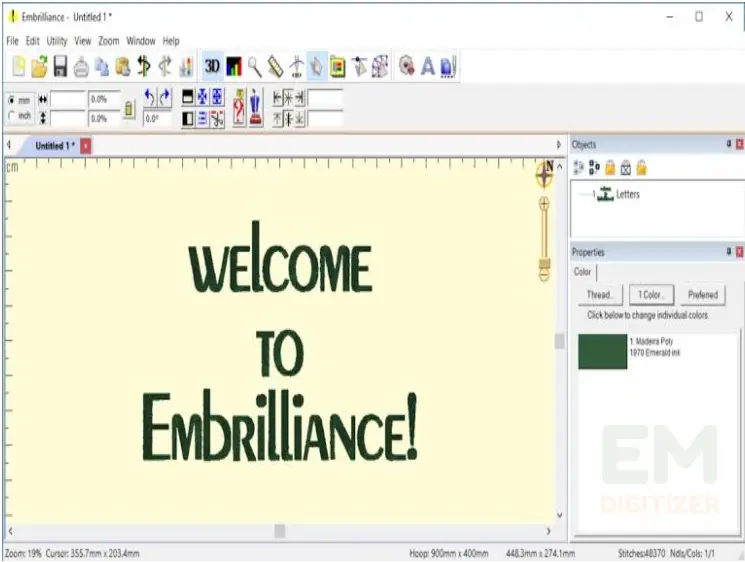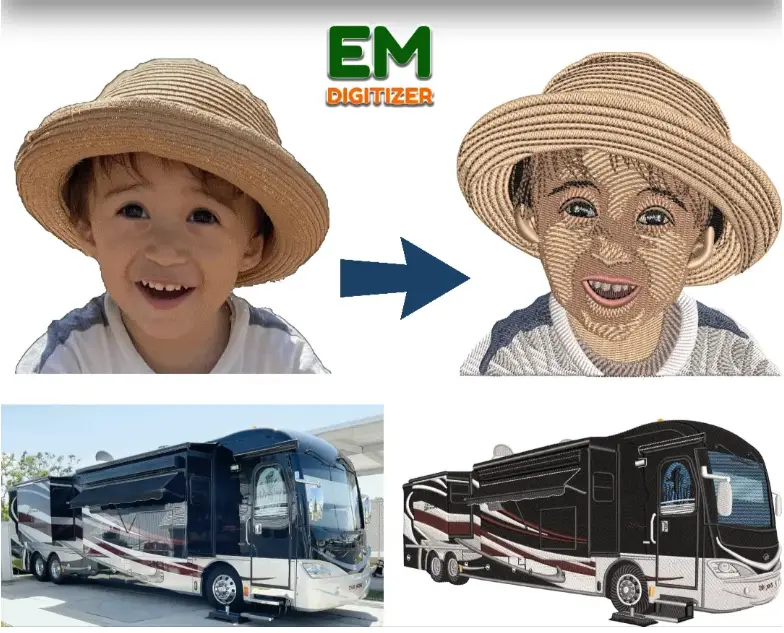The role of software in embroidery digitizing is undeniable. This is the tool you need to gain perfection in your art. But solely, it’s just a tool that makes your design either look good or even worse so knowledge is key. With the advancement of embroidery software, it becomes easy to reshape and digitize artwork at every single point to bring versatility to embroidery creation.
Tabla de contenidos
PalancaThis guide will cover everything you need to know about the top 8 free and paid software for digitizing and editing with tools and limitations. We will also talk about tips for wise software selection and gaining proficiency and when you should seek outsourcing services.
(Links are also provided along with software descriptions so you download or purchase them from authentic sources and get them in operation easily.)
Servicios de digitalización de bordados
If you are looking for embroidery digitizing services, EMDigitizer is one of the best companies. We are providing all types of embroidery digitizing Services. I recommend you try digitizing services.
Ordenar ahoraObtenga una cotización gratuitaWhat does embroidery software do?
Embroidery software that is meant for editing and digitizing are the ones that allows users to either create a design from scratch or import and then refine the new or existing design through built-in tools. These tools are as creative as the user’s mind in creating and customizing design.
This is just a general view of what the best embroidery software can do, there is more to discuss. Together we will explore which software can be used for design editing and digitizing software in terms of features and cost. These software vary in cost and skill level.
Which helps to select the right software for digitizing?
If you are new to the embroidery digitizing journey as I was years ago, this guide will provide the basics of digitizing software selection.
Keep in mind that embroidery knowledge is more important than software knowledge. It decides whether your working with embroidery software will be worth it or worse. As per our long experience in this sector, for successful software selection you must have:
1. Knowledge of embroidery terminologies
If you know how embroidery works and related terminologies, selecting and using software becomes a left-hand game for you.
What to keep in mind:
- The knowledge of how your needle and thread interact with fabric
- Where and what stabilizer to choose by keeping in mind how it responds to your material?
- The relation of thread thickness and densities etc.
- Must learn the stitch types like satin, fill stitch, and column and why you’re putting them.
Without knowing embroidery terms and how to operate the machine, you’ll have a hard time dealing with embroidery and digitizing software.
2. Digitizing skills for Software operation
Don’t need to go deep down but the basic skills such as:
- The common use of drawing and tracing tools for create and trace shapes, lines, curves, and blocks
- Scaling and applying colors
- Know dealing with Digitizing tools for density measurement and stitch angle
- Where, why, and how to add or adjust pull and push compensation
- Controlling jump stitches and when to trim.
- Ability to inspect what’s happening with materials under hoop
- Fill importing/exporting skills and take control of personalization features as well.
If you have these basic learning and tool-handling skills, congratulations! You are allowed to go with embroidery software plus get the most out of your software.
If you still need learning of mastery digitizing skills, you will find this blog in your best use.
What does embroidery digitizing software cover:
These are the few important features and tools that good software is supposed to have for basic editing and digitizing needs.
Must have tools:
These reasonable and user-friendly tool helps to:
Editing tools: Modify or customize existing designs, such as changing the size, shape, or color of the design.
Digitizing tool: Convert images into embroidery designs, drawing shapes, adjusting density and compensation, and assigning stitches to specific points on the design.
Lettering tool: Add text to embroidery designs, such as monograms or logos.
Simulation tool: Preview how the finished embroidery design will look before stitching it out.
File format conversion: Ensure safe opening and working with design files in machine-specific format.
Features include:
Extensive Stitch library (fill, satin, underlay or point-to-point single stitch, etc)
Stitch angle
The software also helps to set angles that let stitches follow the exact path as they are supposed to do.
Starting and ending points
As embroidery occurs in a series of sequences, the best software is those that provide start and ending points of patterns utilizing branching or auto tools.
Deals with manual and auto digitizing function
It includes the control of jump stitches and learning where to apply trim functions.
Help recreate design over multiple garments
Some software such as Estudio de bordado Wilcom has a naming feature to ensure the same design recreation on garments e.g., sports uniforms or for employees. It also helps switch between garment, color, and machine heads as well.
Fit into your budget
Any software that fits into your budget range and is accessible for basic editing and digitizing features is the one that we call the best. Our catalog offers free to affordable options for you. For both open-source and paid software, make sure to check system requirements and purchase from authorized sources.
Integrated manual and official support
Don’t be scared of trying new software if you are given the team support and manual. Popular brands such as Wilcom, Ricoma, Embrilliance, etc. take care of their users from the very first step to the last. This is what makes them accessible to all the users.
The software manual doesn’t include just steps of pushing a button for the editing job but also provides you with some basic machine operation and digitizing learning. Map out your design, check the software compatibility with your system and machine plus don’t leave the output file format options unchecked.
Free embroidery software for editing and digitizing
Free software most of the time only provides editing features but Inkstitch and Bernina Artlink 9 are exceptions that offer minor digitizing features in the free version.
Review our top verdict of free software that helps maximize your embroidery potential without any cost.
1. Inkstitch (Inkscape extension)
It is entirely free and open-source software for digitizing and editing to make it approachable for small-scale enthusiasts and experts alike.
Compatible to work with Windows, macOS, and Linux for increased workflow with any device. It has an intuitive and tool-rich interface with full control of embroidering designs with creative stitches. It helps switch between fabric layers for applique.
Equipped with a broad stitch library from running to fill or lock stitches with ease. It gives you an option to export files and language selection to expand its utility to a wide range of users.
Ventajas:
- Easy to set and run on window, Mac, and Linux (free)
- Its thread list feature allows it to work with multiple threads and colors in existing designs
- Import and export files
- Extensive stitch and font library
- The stimulation feature helps to undo stitches and highlight higher-dense areas
Contras:
Not all the machines read and use inkstitch commands. It is suggested to read the machine manual to check compatibility.
Where to purchase:
Click to install this software extension on your PC.
2. My editor
Are you looking for a solution to save files in a machine-compatible format? My editor brings exciting features for you. It is free to work on iPhone, iPad, and Mac as well.
It allows users to preview and change designs (color and detail) and allows you to re-save it in a suitable format. Occasionally, it makes learning a new skill a lot easier, so there’s nothing wrong with starting with just the basics!
Ventajas:
- Allow to take control to add, replace, and delete stitches and density adjustment
- Design freedom with Array tool
- Offer customized workplace
- Permite previsualizar diseños de bordado en 3D.
- Exports files into PNG, JPEG, BMP, and TIFF format
- Change and add a color palette
- Auto trimming and sequin insertion features
- User manual in PDF format
Contras:
You can’t produce your design with this free software. Lack of digitizing features and a limited library of pre-made designs to choose from.
Where to purchase:
Check the system requirements and get the registration now.
3. Embrilliance Express
If you are in love with the Brilliance brand but run out of budget, brilliance has a great offer for you. It is the brilliance express where viewing and saving design is just a breeze.
Moreover, it allows you to select thread colors for customized designs and then merge them into a single file without hassle. It makes bx fonts and. Be design files (brilliance file format) accessible for all the free users which they can open and re-edit their design’s color, stitch, and layout. This is how users can have fun with editing and saving their patterns. Available to work on Windows and Mac.
Contras:
Limited features are available in free mode. Only for Mac and Windows use.
Where to purchase:
To get the software in use, download Embrilliance Express free mode here. As you don’t own Embrilliance, leave the serial number bar blank and switch to the free mode directly with one click.
4. Bernina Art link 9
It is free embroidery software from a qualified BERNINA brand that is packed with multiple embroidery and editing capabilities.
If you are struggling with the hooping and positioning of your templates, this is the right tool for you. Available in the app and online. It allows the opening of all Art files and provides hoop selection control to the user. Visibility of the grid helps align the design as per hoop area.
The stitch player is all you need to keep track of thread color usage by stitches. Not but not least, its optimized machine control helps improve design prints. It allows you to create a print template. The design sheet serves as a referencing guide that gives the pattern detail from format type to hoop or foot number.
Ventajas:
- Precise hoop alignment
- Keep a record of thread count and color
- Offer
- Direct design transfer via USB stick
Contras:
Activated after the 30-day trial of BERNINA embroidery software 9. Only work with the current BERNINA machine model.
Where to purchase:
Click here to download Bernina Artlink 9 for viewing, organizing, and controlling print details of your design. Plus, forget the file format limits that open up endless design editing options.
Paid embroidery software for digitizing:
For large-scale digitizing and editing features and tools, you have to invest in paid software. Some are machine-dependent such as Tajima and Brother embroidery software while Wilcom, Embird, and Embrillience can work with multiple machines and operating systems. The below-mentioned software is paid but you won’t regret using them after receiving exceptional results.
1. Hatch by wilcom
If you are looking for a feature-rich embroidery digitizing software for home and enterprise, you must go for it. It is the newest product of Wicom, a well-recognized embroidery software brand.
Hatch embroidery software has professionally designed compare levels:
- Organizador (managing files and pc)
- Personalizador (decorate things to your liking)
- Compositor( edit or create new design)
- Digitalizador (manual and auto tools)
Equipped with advanced and auto tools to turn ordinary patterns or images into incredible artwork, hence saves time. It has a lot to offer to its users across 100 countries. You can enjoy hassle-free custom and auto features along with the magic of utilizing digitized fonts for polished crafts and presents.
If you are an entry-level enthusiast, the “Hatch Academy” will provide essential learning of do’s and don’ts in embroidery creation that expands your abilities.
Features and Pros:
- Easy to operate and handle (beginner-friendly)
- Allow to digitize shapes, curves, and blocks to create an outline
- Helpful for working on textured fabrics with the laydown stitch tool (composer)
- 108 fuentes digitalizadas profesionalmente para lettering (personalizer)
- Redwork para crear bordados artísticos simples. (digitizer)
- Help to browse, organize, and manage design files (organizer)
- Allow to merge the design part in one click without the need of re-digitizing
- Free design for the trial of the editing tool
- 24/7 In-house expert team support (Videos and blogs)
- 30-day money-back guarantee
Contras:
The only downside is its price label and versions. It depends on what position you decide to buy. But you can try their 30-day free trial to practice its outstanding tools and features.
Where to purchase:
It is always advisable to buy paid software from a direct website and authorized sellers. For this software, no credit card is required. Pay by flex pay. Click here to purchase:
Hatch embroidery software 3 (Help to leverage your embroidery experience.
Hatch organizer 3 (USD 149)
Hatch personalizer 3 (USD 249)
Hatch composer 3 (USD 599 or USD 45 per month)
Hatch digitizer 3 (USD 1099/$99 per month)
2. Embird with a studio design digitizer
Do you want to enjoy digitizing, customizing, and quilting in an affordable pack? Embird has got you covered. It has been a go-to tool since 1997 for all the embroiderers and hobbyists alike.
It allows users to digitize from scratch and enable editing the existing designs. Provide a complete set of tools from customizing to conversions and digitized fonts in their digitizer studio for home use and commercial projects. Its newly released tools include an Overlock mode for outlining, a mesh tool for filling, and a freestanding lace design.
Features and pros:
- Thread catalogs
- Almacenamiento en la nube de Amazon y Azure
- Support 20 machine brand
- 70+ embroidery and quilting format
- Freehand splitting
- Display and sort images – digital photos (.JPG. TIF, etc.)
- Diseñe tipos de documentación como GIF animados y protectores de pantalla.
- Free design is offered in both basic and demo versions to test the results
- Training sessions, tutorials, and blogs for beginners about bird and working machine embroidery
- Money back guarantee
- Compatible with window 11,10
- Available only to authorized dealers
Contras:
You need to separately purchase a bird bundle with all the plug-ins font and alphabets.
Where to purchase:
Click here to download Embird’s 30-day trial bundle directly from their shop.
(Embird configurable bundle costs $149)
Plug-in modules prices:
Digitizing tools($105)
Iconizer($14)
Font engine($101)
Cross stitch($52)
Sfumato stitch($63)
Embird has announced a 30% discount on Embird bundles if you buy with all the modules.
3. Brother PE embroidery digitizing software
One of the machine-dependent and best digitizing software in the paid list for bringing magic to your crafts with digitizing and editing layout features.
It becomes easy to be creative with stippling and decorative stitches with its built-in quilting tool. Provide a great combo working with luminaire innovate-XP1 and 3. Available in the app as (BEaas) to give users a personalized working experience. It has more than 130 made-up-in sources with purifiers, more than enough in single embroidery software.
Features and pros:
- Mapeo alfa
- Herramienta de diseño de dispersión
- Specify multiple sewing directions and order
- Equipped with a scanning feature for smooth embroidery operation
- Allow to control gradation and color blending
- 840+ embroidery designs
- 199-pre digitized fonts
- Convert text to data or photos to stitching
- Drop Shadow for Font
- Even spacing of letters with horizontal & vertical distribution tools.
Contras:
Require level upgradation to unlock advanced features.
Where to purchase:
You can get the software from local as well as authorized dealers. It usually costs £1,099. Available at Amazon and the official website.
4. Embrilliance
Embrilliance is one of the most popular embroidery software available now. Multiple stitchers and small business holders consider Embrilliance and Hatch the best of the best
Entonces, ¿qué ofrece exactamente el software de bordado Embrilliance? Relativamente todas las características de edición que puedas imaginar. Además de eso, ofrece miles de fuentes diferentes de bordado para guiones o símbolos. Embrilliance puede funcionar con varios tipos de columnas diferentes, lo que la convierte en una opción sólida sin importar la marca de máquina de bordar que tenga.
This largely advanced software package does present a literacy wind, especially if you’re new to design software! You can balance out the difficulty with the multiple literacy coffers that come with the software.
Features and pros:
- Ayuda con el recálculo de puntadas.
- Proporciona fuentes de bordado escalables
- Tres tipos de bibliotecas de diseño gratuitas
- Puedes cambiar el tamaño de los diseños de bordado.
- No limit to the number of installations on a different system
Cost:
You can buy all the basics in a package called Embrilliance Essentials for just 149. For the more advanced professional-grade software, you do have to shell out$ 649.
Where to purchase:
Click here to purchase the Embrilliance bundle directly from the shop. Also, review all the pricing details of the product and levels.
Is there any alternative to digitizing software?
The answer is yes. Outsourcing is the only option. It does not always reflect a lack of digitizing skills and software.
Here are some conditions when to outsource your work:
- You have run out of time to deal with bulk orders
- Either don’t want to make heavy investment in digitizing software or absence of desired features
- Demand live image digitizing
- Problem opening the file or improving the distorted parts of your design
- Want to compare your artwork
- Technical issues with software and machine
If you are struggling with any of these situations, outsourcing gives you a way out. But handing over the projects to a third party must be a conscious act. We suggest outsourcing services from Emdigitizer for on-spot changes or improving your design without waiting a long and breaking budget. Get a free quote for any type of digitizing. Let’s say you want Live Image Digitising. Send us your design or fill out the form by giving the design details, format, size, and turnaround time for cost estimation, and then everything will be under our control.
Conclusión
Hopefully, you will find our catalog in best use while purchasing the best software with all-in-one editing and digitizing abilities. The best embroidery digitizing software allows you to turn images or manuals into digital files. This file tells your embroidery machine what colors, sew counts, and designs to use as it creates a stretched image. Think of what you want from your software and match the system requirements. Both paid and free software have the potential to be a helpful partner on your way.
Your selection of the best software depends on your knowledge of embroidery (basics and equipment), digitizing skills, and software control. After owning all these features, your choice in investing in even high-end software goes best.
PE-design 11, Embrilliance Essential, buzxplore, hatch, and Wilcom Embroidery Studio are the best software that offer the best digitizing and editing experience.
It allows the opening of all Art files and provides hoop selection control. Visibility of the grid helps align the design as per hoop area. The stitch player is all you need to keep track of thread color usage by stitches. Not but not least, its optimized machine control helps improve design prints. It allows you to create a print template.
Si tienes alguna duda deja los comentarios o puedes visitar nuestro canales sociales para obtener más actualizaciones periódicamente. Proporcionamos servicios de digitalización de bordados Si necesita servicios de digitalización no dude en Contáctenos o Envíanos un correo electrónico.