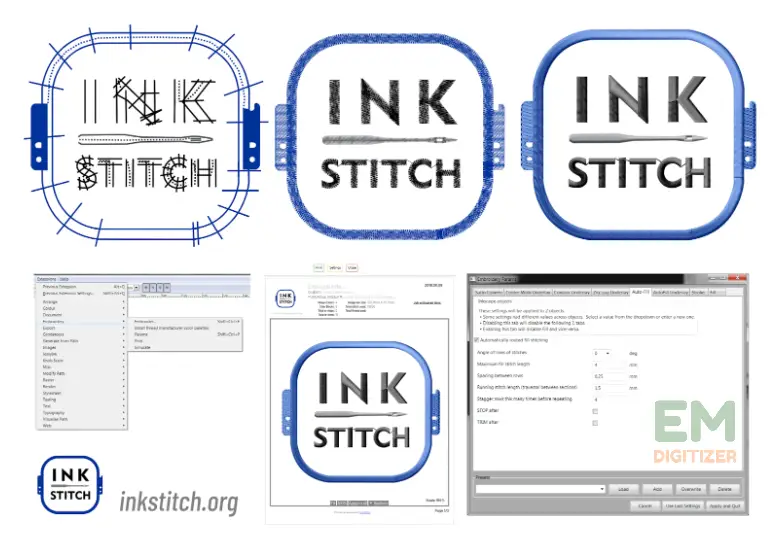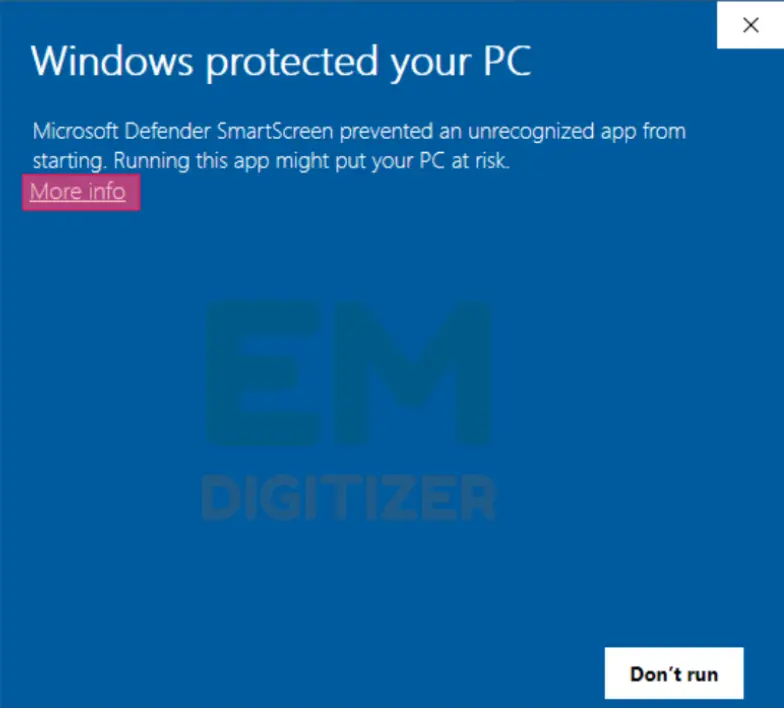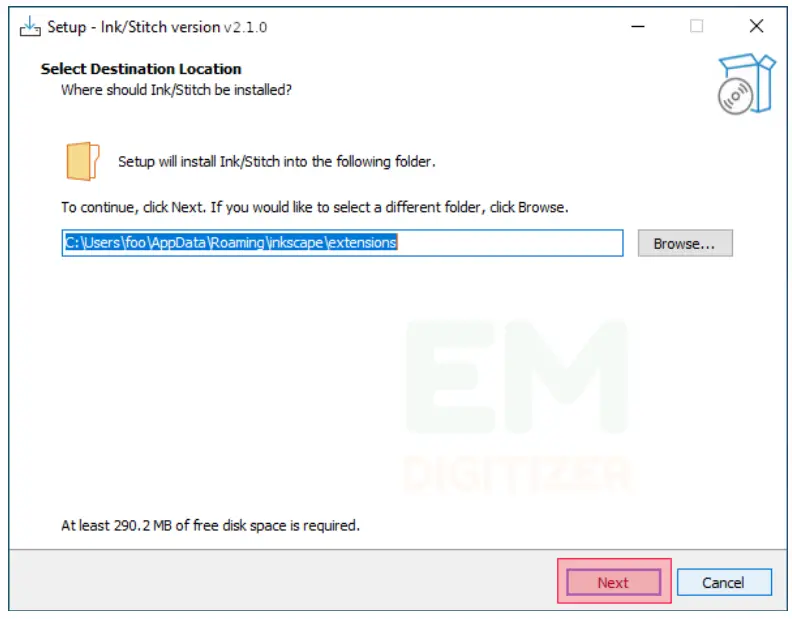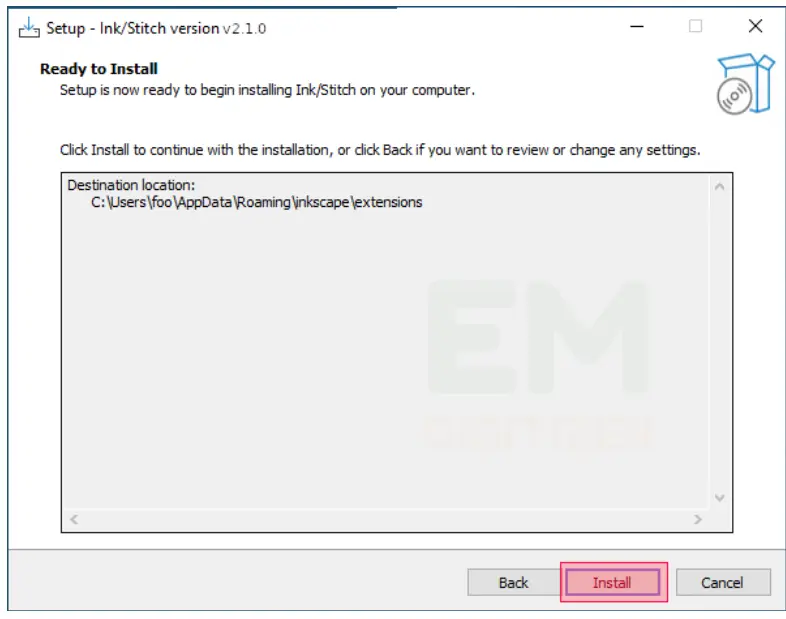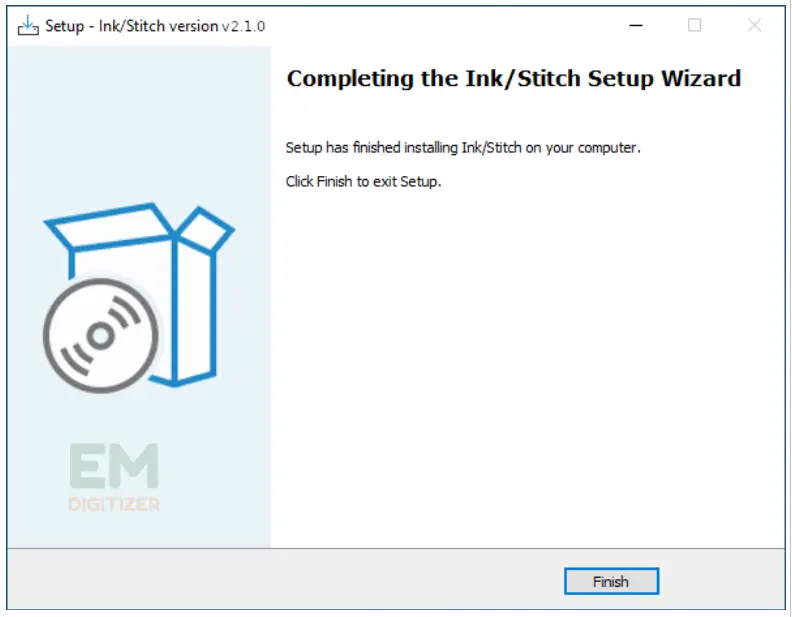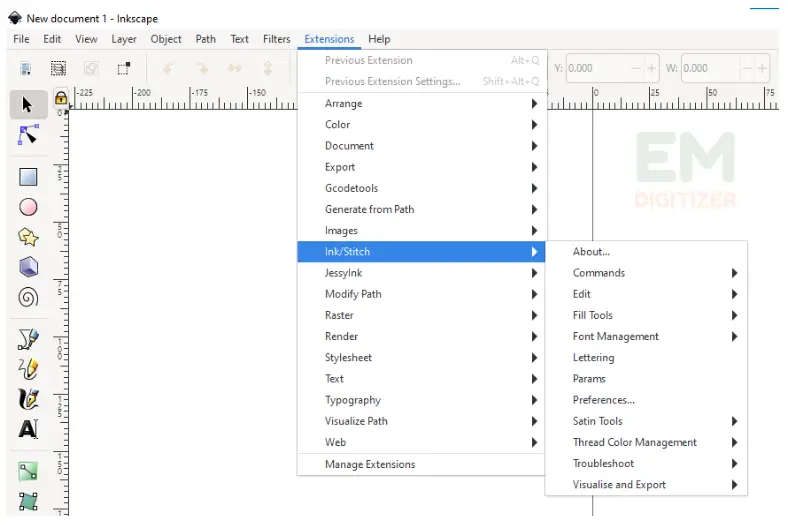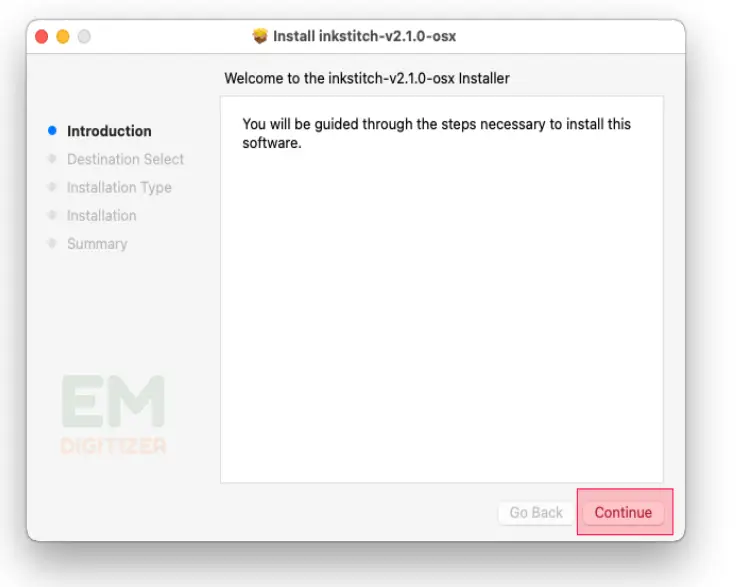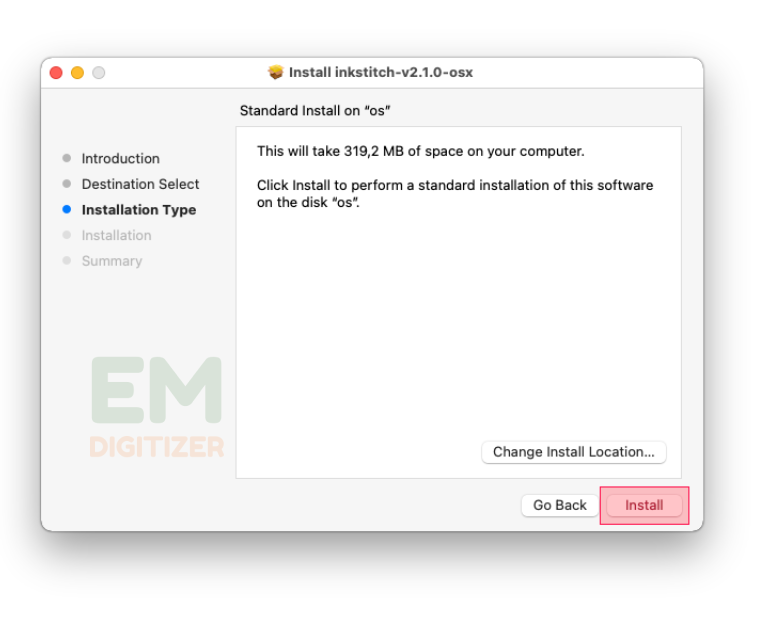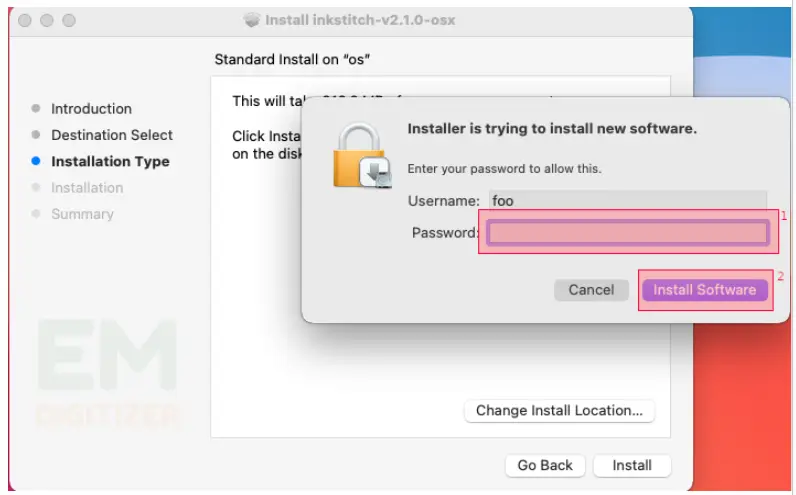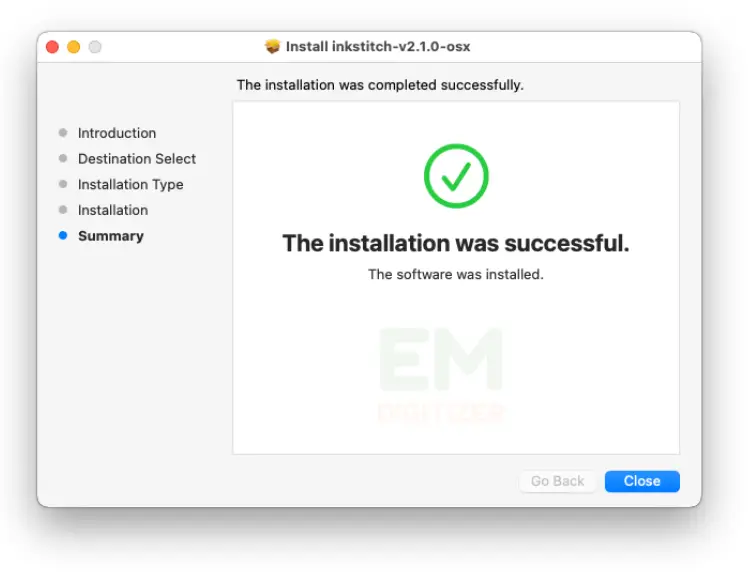In this article, we will discuss the steps of how to install Inkstitch on your computer. There are different requirements and procedures for installing Inkstitch on Windows, Mac, and Linux. Let’s break down the part separately. Now you can enhance machine embroidery and stitching experience on any kind of operating system.
Table of Contents
ToggleEmbroidery Digitizing Services
If you are looking for embroidery digitizing services, EMDigitizer is one of the best embroidery digitizing companies. Providing all types of embroidery digitizing Services. I recommend you try digitizing services.
Order NowGet Free QuoteAbout Inkstitch:
Did you ever wish to customize your dress to express a unique style? It is now possible with inkstitch. It will let you design clothing and accessories by putting pictures letters etc.
This embroidery digitizing software has an easy-to-understand interface and is packed with outstanding tools. These tools help make machine-embroidered designs easy. It gives a creative touch to your ordinary stuff and makes it more eye-catching in the market.
If you are a digitizer, using free and open-source software is best. But you need to learn how to install inkstitch. So, you can satisfy clients by providing unique items with quality. You can add lettering, patterns, and pictures to your design.
With Inkstitch software, you can also change design settings. It includes things like thread color management, language, order of stitches for lettering, and more. So, let’s look at how to install Inkstitch on different operating devices.
How to install Ink/stitch on Windows:
Step 01:
To install Inkstitch, go and download its latest version for Windows. As you know, it is the inkscape extension, you must have inkscape installed before Inkstitch. Otherwise, this installation will fail.
Click here:
https://github.com/inkstitch/inkstitch/releases/latest
Step 02:
After downloading, double-click to operate this file. To protect your windows, it needs your permit to run it.
Step 03:
Your Microsoft screen needs more authentication to download unknown apps for security. Tap on “Run anyway”.
Step 04:
Set the file location where you want to install it. Add it to the Inkscape extension folder and click on “Next”.
Step 05:
As you have already installed Inkscape, the installer asks either to skip this file or save it. To confirm installation, tap “Yes”.
Step 06:
Your screen will show some installation details. Click on Continue to install Inkstitch.
After successful installation, click on finish. In this way, you can easily install an inkstitch extension.
Click and open the extension. This extension is ready to use with Windows. Now you can explore its features and tools and can adjust its language too.
How to install Insktitch on Mac:
If you have created a vector graphic or shape, you can convert it Into an embroidery design with an inkstitch. Just select your setting and apply it to your graphic. So, here are some steps for how to install Inkstitch successfully on Mac:
Step 01:
First, download the updated version of Inkstitch designed to run on MacOS.
Click here:
Download Ink/Stitch v3.0.1 for macOS
Download Ink/Stitch v3.0.1 for macOS
High Sierra / Mojave / Catalina / Big Sur
Step 02:
Go and install the file.
Note:
Make sure to have the inkscape installed in your MacOS version because Inkstitch won’t work without this extension.
Now click on the downloaded Monterey version of Inkstitch to install. Select Ctrl+click on Big Sur and select “Open” and “Continue”. The opened screen guides you through the installation steps further.
Step 03:
Click on the install button. You can see on the computer screen about space guidelines. It takes 319,2 MB of space for standard installation. You can also adjust the location of your downloaded file. Again select the install button.
Step 04:
On the next page, the installer requires your password to move further. Enter user no. and password to install the software.
Make sure to install it in the Inkscape folder. Congratulations, you have successfully learned how to install Inkstitch software.
Here the installer asks you to keep or remove the installer inkstitch file. Select “move to bin” because it won’t affect the installation of downloaded software.
You will find this software under the Inkscape extension folder. This is all about how to install Inkstitch on a Mac.
Now it is ready to use. It is integrated with editing and designing tools for your projects. You just need to give commands; these tools help make patterns easy.
How to install Inkstitch on Linux:
For Linux, you need to download the instruction files and distribution. The two categories are Nixos and Arch Linux. They provide a better operating system to handle web applications and software.
Step 01:
The installation requirement of Inkstitch on Linux is also the same as on Windows or macOS. Make sure to keep the Inkscape extension installed on your computer.
Then download the latest version of Inkscape 1.0.2 or higher than that. It will allow you to install and run Inkstitch software easily.
Step 02:
If you want to know how to install Inkstitch for Linux, you need to download some instruction files before installing Inkstitch on Linux.
1- First, download the DEB package. It instructs you about the next installation steps. This package is used to manage software files and other large packages in Linux.
Click to download the DEB package.
2- Now Install the rpm package. It is the collection of files in rpm format. It is used to handle installation and uninstallation of inkstitch software.
Click to download the RPM package.
3- Move forward to download the script installer. This script is used to give instructions and commands for downloading a new application. It also helps facilitate in-stitch working in the absence of RPM and DEB packages.
Click here to download the script installer.
4- At last, download the tar.xz Archive file to confirm the installation of the link stitch.
Click here to download the tar—xz archive file.
Step 03:
If you have a Nixos distribution of Linux, install this extension. It helps facilitate machine embroidery design.
Browse this link:
https://codeberg.org/tropf/nix-inkstitch
If you have Arch Linux, install the AUR package.
https://aur.archlinux.org/packages/inkstitch
This is how you can install Inkstitch on Linux. To run the software, restart the Inkscape extension. Under this, you will see inkstitch installed.
Note:
If you want to update the RPM and DEB packages, repeat the same procedure. The script installer will help to remove the old version before the next installation.
But if you want to replace the old Inkstitch version, delete the extension and files from the directory. Then, go with the same steps as done above for the new version. For an updated release of Inkstitch, subscribe to the news feed.
Conclusion
This is all about how to install inkstitch. By following the above-mentioned steps, you can easily install and operate it on Windows, Mac, and Linux. Just make sure to install an extension on your computer. It will allow you to install and operate the software. The installation procedure is quite the same for Mac and Windows. But for Linux, you must download the instruction files and packages to operate Inkstitch. Be careful and install the latest version to fully enjoy the tools and features of the software for creating masterpieces.
Sometimes the text is not fully translated into your native language, you can adjust the setting. Simply click on Inkscape and search for preferences. You can also use this key (shift+ctrl+p). Then go to the interface, select your language type, and restart. In this way, you can successfully select your display setting in your native style.
If your software is not working properly, try solving the error in the following ways:
- Make sure to choose the right installation path. Extract the file into the Inkscape extension folder if your user extension doesn’t open.
- Verify that you have installed the latest inkstitch version. (valid links are provided above)
- Confirm the ownership to prevent working issues with the software.
If you have any questions leave the comments or you can visit our social channels for more updates regularly. We provide embroidery digitizing services if you need digitizing services feel free to contact us or email us.