Screen printing is a popular technique used in various industries, including apparel, signage, and promotional products.
Table of Contents
ToggleIt offers a cost-effective and versatile way to create vibrant and long-lasting prints. However, like any printing process, screen printing can encounter certain issues that may affect the quality of the final product.
In this blog post, we will explore five common screen printing problems and provide solutions to overcome them.
Embroidery Digitizing Services
If you are looking for embroidery digitizing services, EMDigitizer is one of the best embroidery digitizing companies. Providing all types of embroidery digitizing Services. I recommend you try digitizing services.
Order NowGet Free QuoteIntroduction
Screen printing, also known as silk screening, is a popular printing technique that has been used for centuries to transfer designs onto various surfaces.
It is a flexible and economical technique that works with a variety of materials, including cloth, plastic, metal, paper, glass, and others.
This is a list of the top screen printing process that will be increasingly popular in 2023 outlined in this article.
It is suitable for both small and large production runs, making it ideal for creating custom designs or mass-producing merchandise.
Additionally, screen printing can be used to achieve unique effects, such as specialty inks, textures, and metallic finishes. But this method can acquire serious problems.
Visit the blog to read a review of the top best printing methods, with their benefits and drawbacks to help you make the right decision.
To mitigate these potential problems, it is essential to have proper training, use high-quality materials, maintain equipment regularly, and follow best practices for screen printing.
Experimenting and troubleshooting specific issues can also provide insights into improving the printing process. Let’s discuss the factors affecting screen printing.
Factors Affecting Screen Printing
Screen printing, like any printing process, can encounter various potential problems that can affect the quality and consistency of the printed output.
1- Quality Of Screen Mesh
One crucial factor is the quality of the screen mesh. If the mesh is not properly tensioned or has defects like holes or snags, it can result in uneven ink deposition and compromised print quality.
Similarly, the choice of screen mesh material, such as polyester or nylon, can affect the durability and resolution of the print.
2- Selection Of Ink
Another factor is the selection of ink and its compatibility with the substrate being printed. Different inks have:
- Varying viscosity
- Drying time
- And adhesion properties
So using an incompatible ink can lead to issues like clogging, smudging, or poor adhesion.
3- Cleanliness Of Screen
The condition and cleanliness of the screen itself play a significant role. If the screen is not properly cleaned or has residue from previous prints, it can cause inconsistent ink flow and result in unwanted artifacts or blurring.
4- Registration And Alignment Of Screen
The registration and alignment of the screen and artwork also contribute to potential problems.
If the screen is not properly aligned with the substrate or if the artwork is not accurately positioned, it can lead to misregistration and distorted prints.
5- Squeegee Pressure And Angle
The pressure and angle at which the squeegee is applied affect ink transfer onto the substrate. Incorrect squeegee angle can result in uneven ink deposits or distortion of the image.
Insufficient pressure can lead to incomplete ink coverage, while excessive pressure can cause smearing or damage to the screen.
6- Environmental Factors
Environmental conditions, such as temperature and humidity, can influence the drying time and behavior of the ink.
High humidity can prolong drying time, leading to smudging or ink transfer during handling, while low humidity may cause the ink to dry too quickly, resulting in clogged screens or incomplete ink transfer.
7- User’s Skills And Experience
Lastly, operator skill and experience are crucial factors that can cause screen printing problems.
Inadequate knowledge of the process, improper technique, or lack of attention to detail can contribute to problems such as inconsistent ink deposition, improper registration, or substrate damage.
5 Common Screen Printing Problems
Here we will discuss common screen printing problems and their possible solutions.
01) Ink Bleeding
One of the most frustrating issues in screen printing is ink bleeding, where the ink spreads beyond its intended boundaries. This can result in blurry or smudged designs, particularly when printing on fabrics with loose weaves.
Solution:
To prevent screen printing problems bleeding, follow these solutions:
Use The Right Type of Ink:
Opt for inks specifically formulated for screen printing, as they have a thicker consistency and better adhesion.
That’s why water-based and discharge inks are ideal for minimizing bleeding on fabrics.
Adjust Screen Tension:
Ensure that the screen is properly tensioned. Loose screens can lead to ink bleeding, so tighten them appropriately before printing to avoid screen printing problems.
Use A Lower Mesh Count:
When printing on fabrics prone to bleeding, consider using a lower mesh count screen. This reduces the amount of ink deposited on the fabric, reducing the chances of bleeding.
Optimal Squeegee Pressure:
Apply the right amount of pressure with the squeegee during printing. Too much pressure can force the ink through the screen and cause bleeding, while too little pressure may not deposit enough ink.
Experiment with different pressure settings to find the optimal balance to avoid screen printing problems.
2) Pinholes
Pinholes are tiny, unwanted voids or gaps in the printed design. These kinds of screen printing problems can occur due to several factors including:
- Inadequate screen mesh preparation
- Contaminants on the screen
- Or improper exposure during the screen-making process.
Visit the site to read the instructions for fixing holes with embroidery machines if you’re having the same problem with embroidered clothing.
Solution:
To overcome pinholes, consider the following solutions:
Proper Screen Mesh Preparation:
Ensure that the screen mesh is properly cleaned and degreased before coating it with emulsion. Any dust, dirt, or grease particles on the mesh can result in pinholes.
Use a dedicated screen cleaning solution and a lint-free cloth to clean the mesh thoroughly.
Use A High-quality Screen Emulsion:
Ensure that you are using a reliable and high-quality emulsion for coating your screens. This will help create a smoother surface and reduce the likelihood of common screen printing problems.
Proper Exposure:
Ensure that the screens are properly exposed during the screen preparation process. Underexposure or overexposure can lead to pinholes, so follow the manufacturer’s instructions for optimal exposure times.
Use A Screen Blockout:
If you encounter a pinhole during printing, you can use a screen blackout solution to cover the hole temporarily.
Apply a small amount of block out with a fine brush or applicator, let it dry, and then proceed with printing.
3) Ghosting
Ghosting occurs when a faint or shadow-like image appears alongside the intended design. These kinds of screen printing problems occur when:
- The screen isn’t properly cleaned between prints
- Or when there is improper alignment during multi-color printing.
Read the blog to obtain an in-depth review of CMYK screen printing, a type of multi-color printing with a variety of uses.
Solution:
To address these screen printing problems like ghosting, try the following solutions:
Clean The Screen Between Prints:
Make sure to clean the screen thoroughly after each print run to prevent any residual ink from transferring onto subsequent prints.
Proper Registration:
Pay close attention to registration, which involves aligning the screens accurately during multi-color printing and using registration marks, and taking the time to set up the screens correctly to avoid ghosting.
Use A Blocking Underbase:
When printing on dark-colored fabrics, use a blocking under a base layer of ink to prevent the underlying color from bleeding through and causing ghosting.
4) Stencil Blockage
It refers to the obstruction of tiny openings in the screen mesh, preventing the ink from flowing through.
These common screen printing problems lead to blurred or incomplete prints. Stencil blockage often occurs due to dried ink, debris, or emulsion buildup on the screen.
Solution:
To avoid stencil blockage that leads to cause many other screen printing problems, one must consider these solutions:
Maintain Screens Regularly:
Thoroughly clean the screens after each printing session to remove ink residues or debris that can clog the stencil. Use screen cleaning solutions and brushes specifically designed for screen printing.
Visit the article to learn more about how to maintain the embroidery machine running well and for a long time.
Reclaim Screens When Necessary:
If a screen becomes excessively clogged or damaged, consider reclaiming it by removing the emulsion and reapplying a fresh coat.
Monitor Stencil Thickness:
Over time, stencil thickness can increase due to repeated use and ink buildup. Regularly check the stencil thickness and, if necessary, reclaim or replace it to maintain clear and consistent prints.
5) Ink Color Fading
Over time, ink colors may fade, especially when exposed to sunlight or frequent washing. This can result in a loss of vibrancy and clarity in the printed design.
Solution:
To prevent ink color fading, consider these solutions:
Use High-quality Inks:
Invest in reliable and durable inks that are specifically formulated for screen printing. Quality inks tend to have better colorfastness and withstand fading for longer periods.
Cure Prints Properly:
Ensure that your prints are properly cured or dried after printing. Follow the manufacturer’s instructions for temperature and time settings to maximize the durability of the ink.
Educate Customers:
If you’re producing printed products for customers, avoid exposing printed items to excessive sunlight or harsh environmental conditions.
Moreover, educate customers about proper care instructions to maintain the longevity of the print. Provide guidelines on washing, drying, and ironing to minimize color fading.
Conclusion
By being aware of these common screen printing problems and implementing the suggested solutions, you can achieve higher-quality prints and overcome potential issues that may arise during the screen printing process.
Remember, practice and attention to detail are crucial for producing exceptional screen-printed products. Happy printing!
Registration problems occur when the different colors or elements in a design do not align properly. To fix this, ensure accurate screen alignment using registration marks, check and adjust your press settings, and use registration guides or systems to aid in the consistent placement of screens for each color.
Ink clogging can happen when the ink is too thick or contains particles. To prevent such screen printing problems, make sure to use the appropriate ink viscosity for your screen mesh, properly mix the ink to avoid clumps, and regularly clean your screens to remove any dried ink or debris.
Ghosting or faint images can occur when remnants of a previous print transfer onto subsequent prints. To prevent these common screen printing problems, make sure to thoroughly clean your screens between prints, use the appropriate cleaning solvents or chemicals, and check for any residual ink or debris that may cause ghosting.
Uneven ink coverage or streaks can be caused by factors such as uneven squeegee pressure, improper screen tension, or insufficient ink flood.
To achieve even ink coverage, ensure consistent squeegee pressure throughout the print stroke, maintain proper screen tension, and use an adequate amount of ink during the flood and print strokes.
To extend the life of your screens, proper care and maintenance are essential. Avoid excessive pressure or aggressive squeegee techniques that can damage the screen and lead to potential screen printing problems.
Clean your screens thoroughly after each use, use proper cleaning solvents and tools, and store screens in a clean and dry environment to prevent damage or premature breakdown of the mesh.
If you have any questions leave the comments or you can visit our social channels for more updates regularly. We provide embroidery digitizing services if you need digitizing services feel free to contact us or email us.




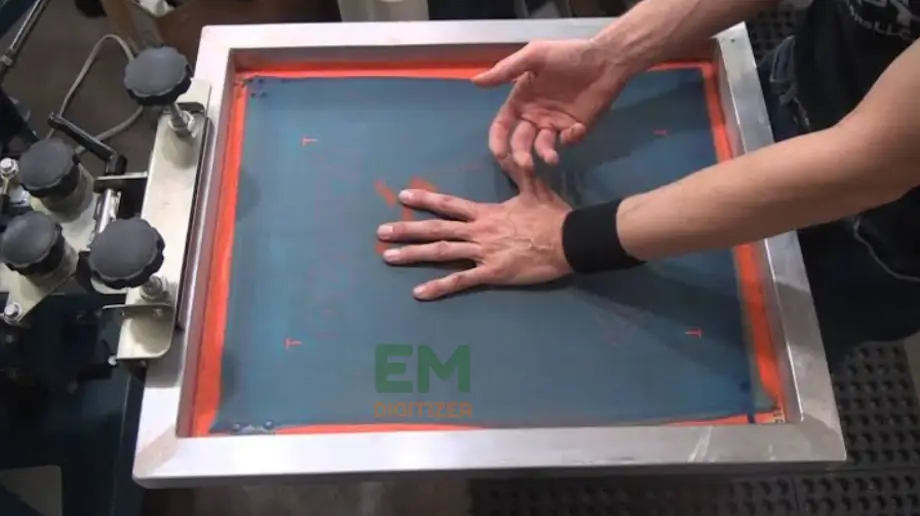

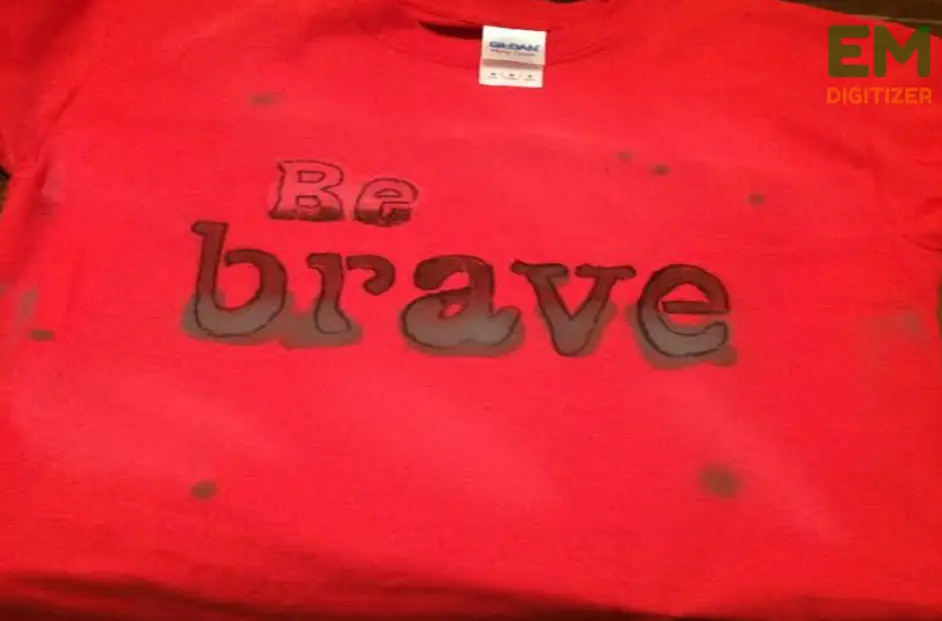
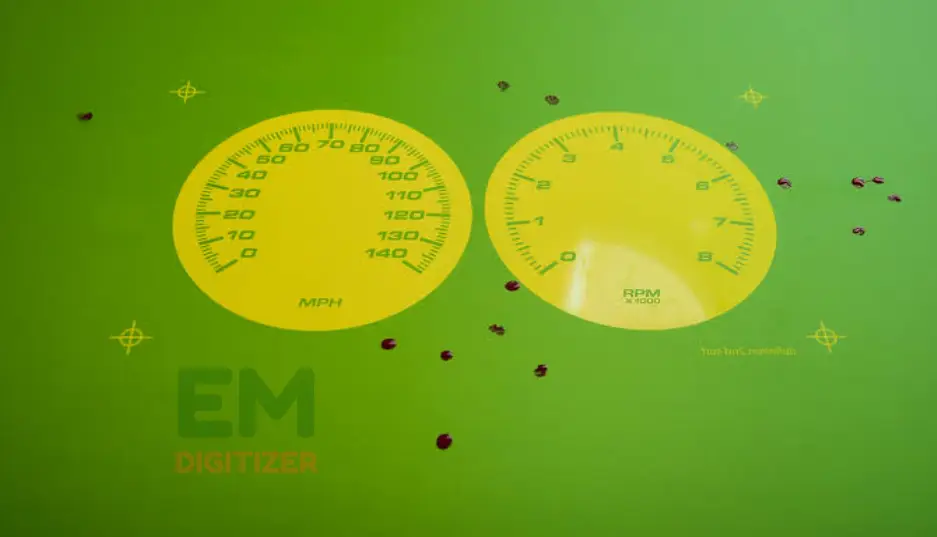
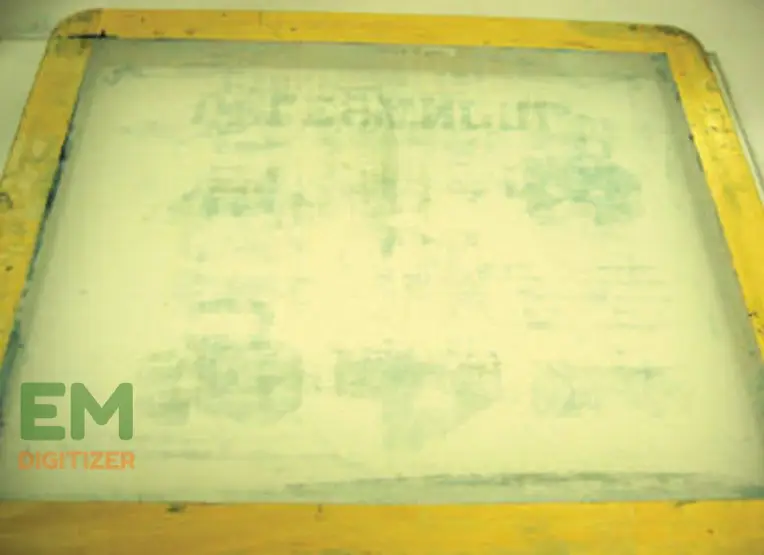
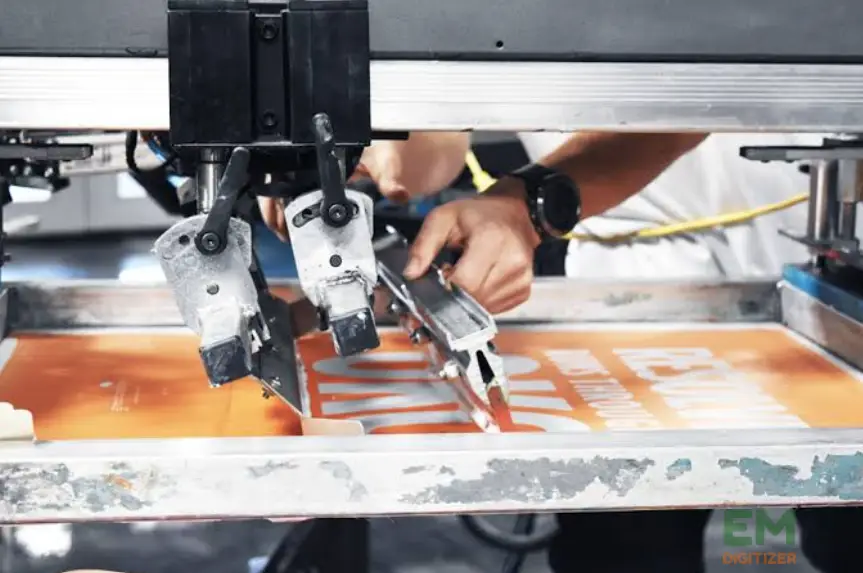



Informative post! Troubleshooting screen printing problems can be a lifesaver for anyone in the business. Thanks for sharing these solutions!
Screen printing problem-solver! This post addresses 5 potential screen printing issues and offers effective solutions to ensure smooth and successful printing results. Keep your printing game strong with these troubleshooting tips!