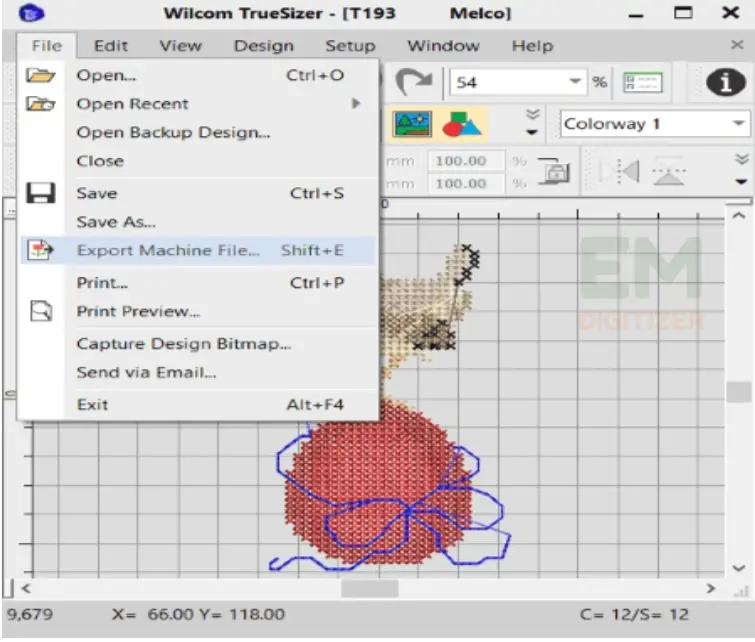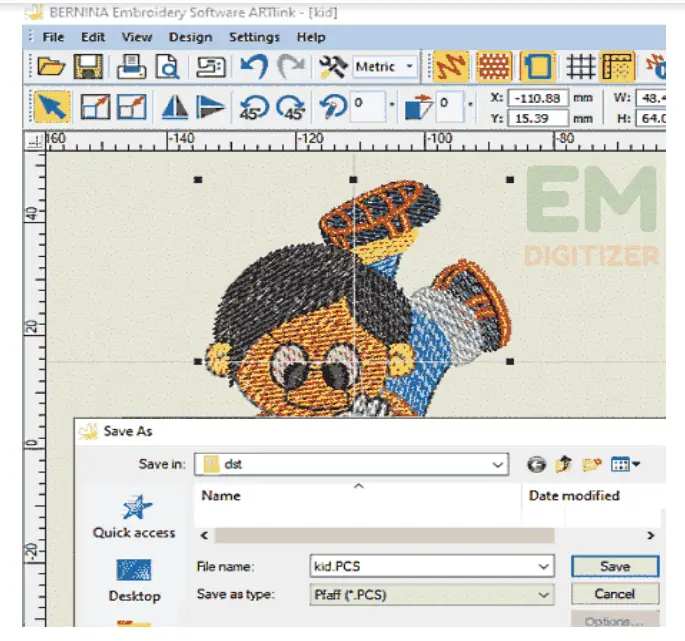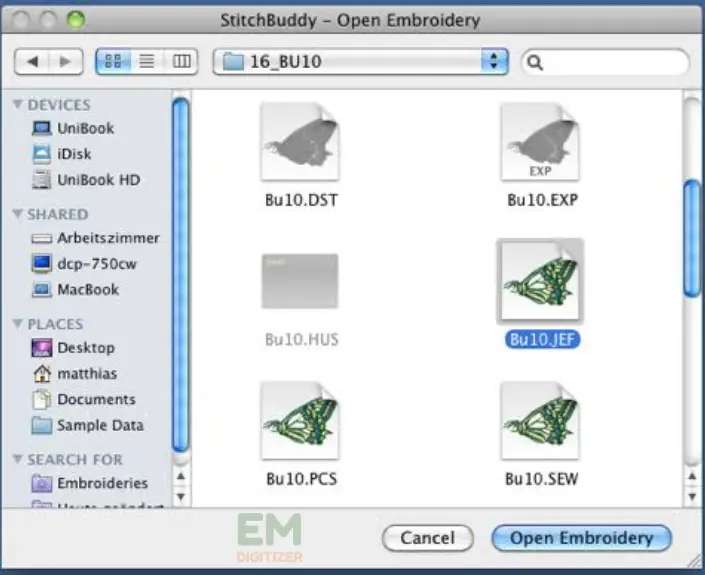5 FREE Machine Embroidery File Format Converters
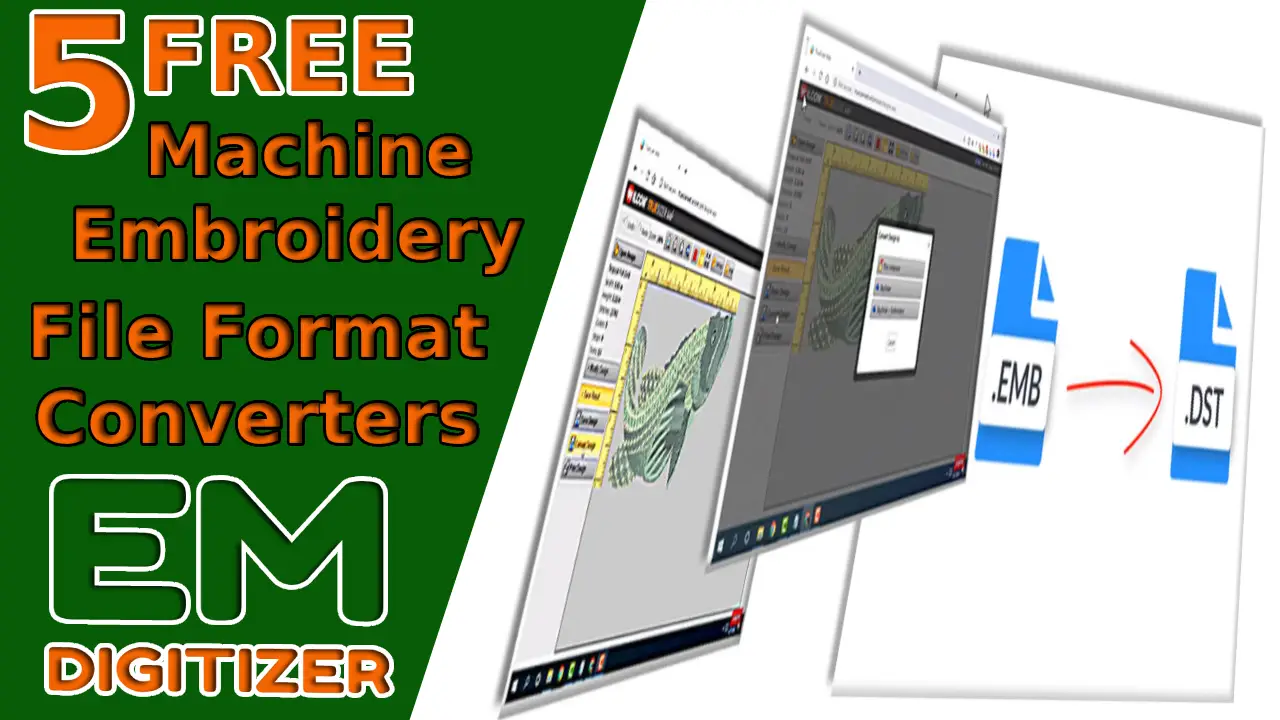
Machine embroidery is a popular form of textile art and decoration, and as such, there are many file formats used for storing embroidery designs.
Not all embroidery machines are compatible with every file format, which can be frustrating if you want to use a design but your machine doesn’t support the format it’s saved in.
That’s where embroidery file converters come in!
In this article, we’ll take a look at five free machine embroidery file converters that can help you convert designs into a format that works for you and provide additional features too.
If you are looking for embroidery digitizing services, EMDigitizer is one of the best embroidery digitizing companies. Providing all types of embroidery digitizing Services. I recommend you try digitizing services.
Order NowGet Free QuoteWhy Do We Need Embroidery File Format Converters?
Embroidery file converters are necessary because many different types of embroidery machines and software programs use different file formats.
- For example, some embroidery machines may use a proprietary file format that can only be read by the machine’s software.
- While others may use a more standardized file format such as DST or PES.
- Embroidery file converters can take a design file in one format and convert it to another form that is compatible with your machine or software.
It’s crucial to educate yourself on embroidery file format so you can determine whether or not they work with your machine. Visit the blog post on various embroidery file formats.
- This can save you a lot of time and hassle, as you won’t need to recreate the design from scratch in a different format.
- In addition, embroidery format converters can also be useful if you work with clients or customers who use different machines or software.
- By being able to convert files between formats, you can ensure that you can work with a wide range of clients and provide them with the designs they need, regardless of the file format they use.
Conversion Of Image File Vs Conversion Of Embroidery File Format
Converting an image file and converting an embroidery machine file format are two different things.
Conversion Of Graphic File
- Converting a graphic file involves changing the format of an image from one file type to another.
- For example, converting a JPEG image to a PNG image.
- This type of conversion is usually done for compatibility or to optimize the image such as reducing the file size for web use or preparing an image for printing.
Check out this blog post’s tutorial if you want to learn how to convert a JPG image file to a PES file type for embroidery.
Conversion Of Embroidery Format File
Embroidery file converters involve transforming a digital design into a format that can be read by an embroidery machine.
- Embroidery machines require a specific file format that contains information about the stitches, colors, and other details necessary to stitch the design onto fabric.
- The most commonly used embroidery file formats include DST, PES, and EXP.
- Conversion of a design to an embroidery file format typically requires specialized software and expertise in the embroidery process.
List Of Embroidery File Converters
Although there are many embroidery file converters available, I’m going to highlight 5 embroidery file converters that are free.
All of the embroidery file converters listed here are simple to use and may be used to quickly complete additional tasks on your to-do list.
1)My Editor
My Editor is a free embroidery design software that allows you to convert between a wide range of embroidery file formats.
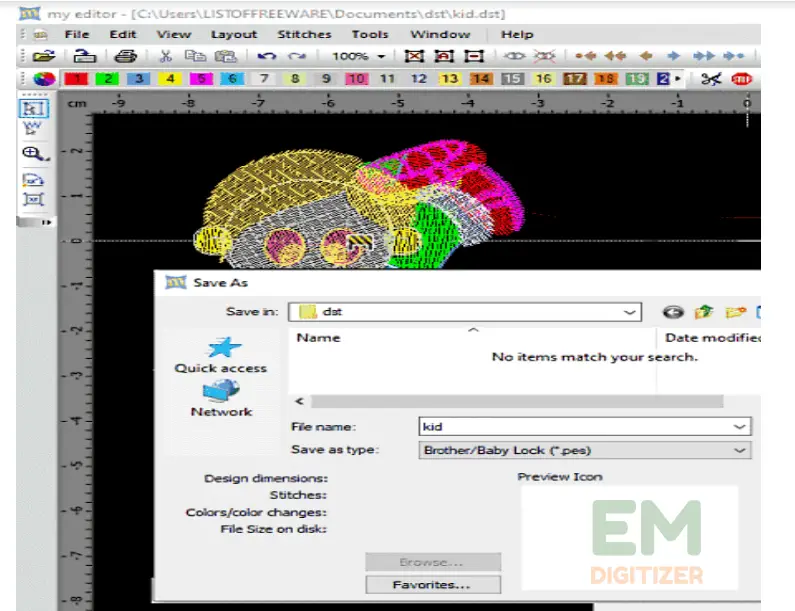
- It supports a range of file types, including Brother PES, Tajima DST, Janome JEF, Singer JEF, EXP, SAS, HUS, VIP, M3, CND, SWF, DAB, etc.
- The software is easy to use and provides a simple interface.
- The software also allows you to edit the designs before converting them to the desired format.
The quality of the original design can be lost when modifying a design, but we are here to help by offering you the best embroidery editing software in this blog.
- Additional Features- The software is compatible with both Windows and Mac operating systems.
- You can change thread colors, add or remove stitches, and more.
2)SewArt
SewArt is another free embroidery design software that can be used that also offers a function like an embroidery file converter between different file formats.
For a complete review of the Sewart embroidery digitizer program. In addition to converting, Sewart offers a variety of features to make the stitching process simple and exciting.
SewArt supports a wide variety of file formats, including those used by popular embroidery machines and software programs such as:
- Brother, Babylock, Bernina, Husqvarna Viking, Pfaff, Janome, Singer, Tajima, Melco, and more.
- It can convert designs to and from popular file formats such as DST, PES, JEF, VIP, VP3, EXP, and others.
- Additional Features– In addition to converting file formats, SewArt also provides a range of other embroidery design tools, such as resizing, color and stitch editing, and lettering.
- It is a useful tool for anyone who wants to work with embroidery designs and needs to convert between different file formats.
3)Wilcom TrueSizer
Wilcom TrueSizer is a free embroidery file format converter software that allows users to view, convert, and resize embroidery files.
TrueSizer is available as a free download on the Wilcom website and works on Windows computers.
Besides the desktop version, TrueSizer also offers a web-based version and a mobile app, making it easier for users to access their designs across various devices.
It is a popular tool among embroiderers, digitizers, and apparel decorators.
- It supports various embroidery file formats, such as DST, EMB, EMBL, CND, and more.
- The TrueSizer software offers a user-friendly interface and a range of features for managing embroidery files.
- Additional Features– Users can open embroidery files in various formats and view the design in a 3D mode, change thread colors, and rotate, zoom, and pan the design.
- Users can also resize embroidery files while maintaining the stitch density and adjusting the stitch count to suit their needs.
Wicom is well recognized for its services and products, with the truesizer being one among them. Visit our blog for a brief description of Wilcom Trusizer’s embroidery digitizing software.
4)Bernina Artlink 9
Bernina ArtLink 9 is a free embroidery software program that offers a function like other embroidery file converters to change the embroidery design from one file format to another.
The embroidery file converter in Bernina ArtLink 9 can convert embroidery designs between several different file formats including:
- ART, DST, EXP, CSD, JEF, PES, GNC, EMD, PEC, PCS, PCM, EMB, etc.
- To use the embroidery file converters in Bernina ArtLink 9, you can simply open the embroidery design file in the software and then use the “Save As” function to save the design in a different file format.
- The software will automatically convert the design to the selected file format.
Note
It’s important to note that the Bernina ArtLink 9 is one of the free embroidery file converters that was designed specifically for use with Bernina embroidery machines.
Go here to have a look at our top pick if you’re curious about the greatest embroidery machines review and their distinguishing features.
While it may be able to convert some embroidery designs to other file formats, it may not work with all embroidery machines or file formats.
5)Stitch Buddy Embroidery File Converter
StitchBuddy is a software application for Mac that allows you to view, edit, and convert embroidery files.
- It supports different file formats such as DST, PCS, PES, and EXP(for writing) and can read file formats e.g, JEF, KSM, PCS, SEW, Vp3, and more.
- It has a free version as well as a paid version with more advanced features.
To use the StitchBuddy from the list of free embroidery file converters, follow these steps:
- Firstly, download and install StitchBuddy on your Mac computer.
- Open the application and select “File” from the menu bar at the top of the screen.
- Choose “Open” to select the embroidery file you want to convert.
- Once the file is open, select “Export” from the menu bar and choose the file format you want to convert to (e.g., DST, PES, JEF, etc.).
- Name the new file and choose where to save it on your computer.
- Click “Save” to export the file in the new format.
That’s it! Your embroidery file has now been converted to the format you specified and can be used with other embroidery machines and software.
Conclusion
In conclusion, there are a variety of free machine embroidery file converters available, and which one you choose will depend on your specific needs and preferences.
It’s always a good idea to research and test out a few different options to see which one works best for your specific needs.
Each of the five embroidery file converters we’ve discussed has its unique features and capabilities, so take the time to try them out and see which one works best for you.
Embroidery file converters are software programs that are used to convert one type of embroidery file format into another. Embroidery machines typically use a specific file format to read embroidery designs and stitch them onto fabric. However, there are many different file formats used by different embroidery software programs, and not all formats are compatible with all machines.
Embroidery file converters can help to solve this problem by allowing users to convert their embroidery designs from one file format to another, so they can be read and stitched by their embroidery machines. These software programs can also be used to resize embroidery designs, change thread colors, and perform other editing functions.
There are many different embroidery file formats in use, including DST, PES, JEF, EXP, VIP, and many others. Embroidery file converters can typically handle multiple file formats and convert between them as needed. Some embroidery file converters are standalone software programs, while others may be built into embroidery software suites.
There are several embroidery file converters that are available for free. Here are a few options:
Embroidermodder: Embroidermodder is an open-source embroidery software that includes a file converter. It can convert between many different embroidery formats and is available for Windows, Mac, and Linux.
My Editor: My Editor is a free embroidery software that includes a file converter. It can convert between several different embroidery formats and is available for Windows.
SewIconz: SewIconz is a free embroidery software that includes a file converter. It can convert between many different embroidery formats and is available for Windows.
Wilcom TrueSizer: Wilcom TrueSizer is a free embroidery software that includes a file converter. It can convert between several different embroidery formats and is available for Windows and Mac.
Embird: Embird is a paid embroidery software, but it offers a free trial version that includes a file converter. It can convert between many different embroidery formats and is available for Windows.
It’s important to note that some of these software options may have limitations in terms of the types of embroidery files they can convert or the features they offer. It’s a good idea to research each option and determine which one will best meet your needs.
To use an embroidery file converter, you will need a computer with the necessary system requirements for the software program you want to use. Most embroidery file converters are compatible with Windows operating systems, although some may also be compatible with Mac or Linux.
In addition to a computer, you will also need your embroidery design files in the format you want to convert from, as well as the desired output file format. Most embroidery file converters support multiple file formats, so you can choose the format that is compatible with your embroidery machine.
Some embroidery file converters may also require additional hardware, such as a USB or serial cable to connect your embroidery machine to your computer. This will allow you to transfer the converted embroidery files from your computer to your machine.
It’s important to note that some embroidery file converters may have additional features or requirements, depending on the software program you choose. Be sure to read the software’s documentation or user manual for instructions on how to use it and what additional equipment or software may be needed.
If you have any questions leave the comments or you can visit our social channels for more updates regularly. We provide embroidery digitizing services if you need digitizing services feel free to contact us or email us.