Top 10 Embroidery Software For MAC – Pros & Cons
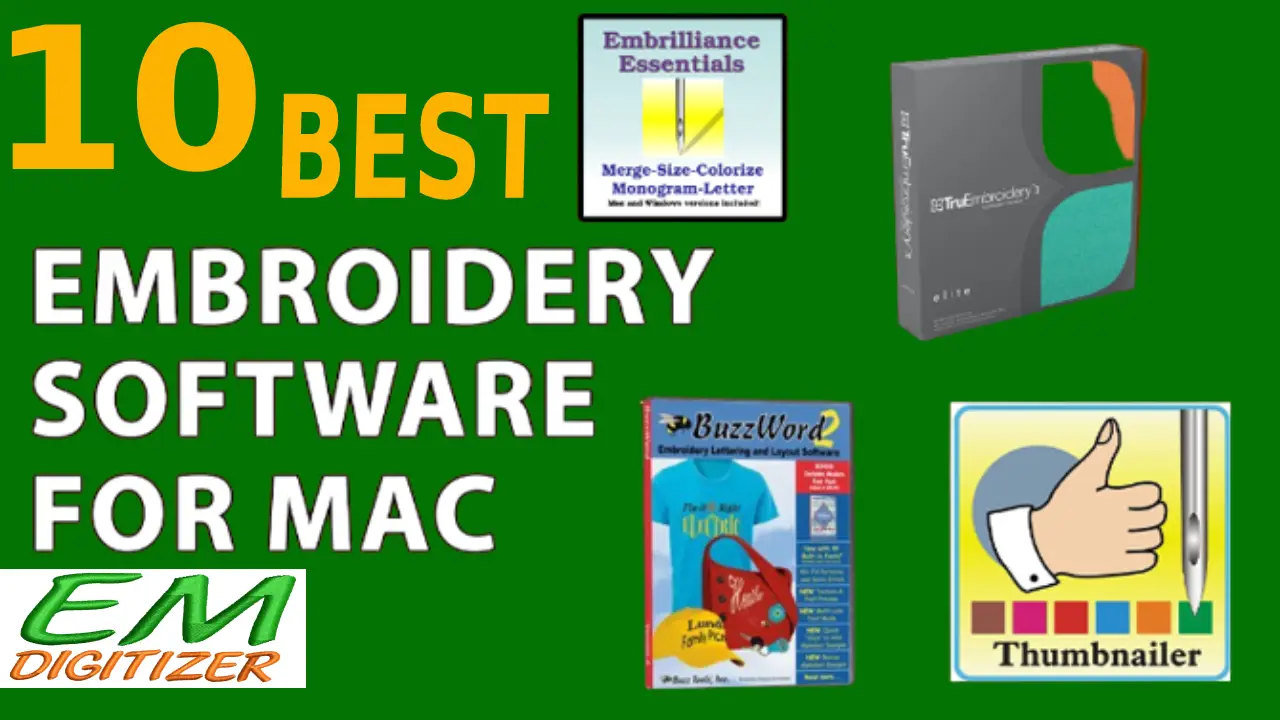
Embroidery software is one of the basic supplies that are necessary to embroider accurate and high-quality projects and a helpful tool to digitize your embroidery. It is not easy to choose the right software for your embroidery because of their different interfaces. Make sure to consider the right embroidery software because it will reduce the chance of human error during the embroidery process and enhance the growth of your embroidery business. Not all of the software is for your use. Today’s post is based on the list of Top 10 embroidery software for Mac users with their advanced features.
If you are looking for embroidery digitizing services, EMDigitizer is one of the best embroidery digitizing companies. Providing all types of embroidery digitizing Services. I recommend you try digitizing services.
Order NowGet Free QuoteTable of Contents
Overview Of Embroidery Software
Now It becomes possible to create unique embroidery designs on your garments, accessories, and other projects with the help of embroidery machines. Isn’t it strange how your machine would know what design to embroider? It is all about embroidery software that allows the users to come up with unique ideas every time and turns their imaginations into reality.
Your embroidery business will go at its peak when you incorporate smart technologies into your business and embroidery software is one of those. Embroidery software helps you to customize your projects according to your choice and provides additional fonts and monogramming features. Moreover, embroidery software enhances the design skills of craftsmen.
Mac Embroidery Software
Mac is another kind of fast operating computer system with more advanced applications. In case you don’t have access to the window but still you can continue your work with Mac. Mac embroidery software is different from other computer software. Because the choice of embroidery software depends upon its compatibility with the device, file formats, and their use. There are many embroidery software in the market but not all of them are suitable for Mac.
1-Embrilliance Essentials Embroidery Software For Mac
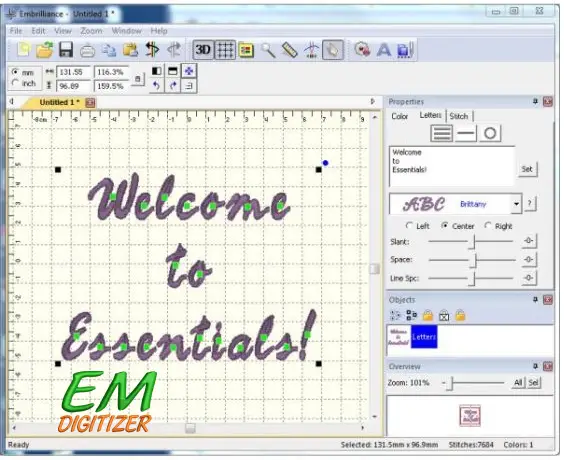 I want to give you a quick view of Embrilliance Embroidery Software in table form:
I want to give you a quick view of Embrilliance Embroidery Software in table form:
| Feature | Description |
| Compatibility | Mac & Windows |
| Key Features | Edit, resize, colorize, combine, merge patterns, stitches calculation, add embroidery fonts/letters, preloaded applique design |
| Supported Formats | ART, CSD, VIP, PES, EMB, etc. |
| Demo Availability | Free demo offered |
| Purchase | Required for full features |
It is one of the best and most popular user-friendly embroidery software for Mac and Windows as well. What makes this software the best is its advanced features and enough storage that entertains the users most because it is flexible with the USB drive and floppy disks. This embroidery software comes with a variety of unique features that help you to edit, resize, colorize your design, and combine and merge patterns that suit your format. It also provides the stitches calculation with accurate length and width. You can add embroidery fonts/letters and shape your patterns by utilizing multi-line, monogram, and circle techniques. Moreover, you can create your design with the help of a preloaded applique design. One of the best features is that you can split the design and change the thread color according to your projects.
Here is a complete tutorial how to use embrilliance essentials, visit our blog. This embroidery software for mac shows compatibility with different design formats such as ART, CSD, VIP, PES, Emb, and many more. Users can download the design through the guide of tutorials as it also offers a free demo about the use of the software. You can take a guideline about its amazing features. But one downside is that you will have to purchase it because you can’t enjoy all of its features as free software.
Pros
- User-friendly and flexible
- Compatibility with both Mac and Windows
- Edit, Resize, and recolor the design
- Perfect letter alignment
- Recalculate stitches order
- Pre-loaded applique design
- Free Demo
Cons
- You cannot convert JPG or graphic
- files into an embroidery design
- Designs can be imported
2- Stitch Buddy Embroidery Software For Mac
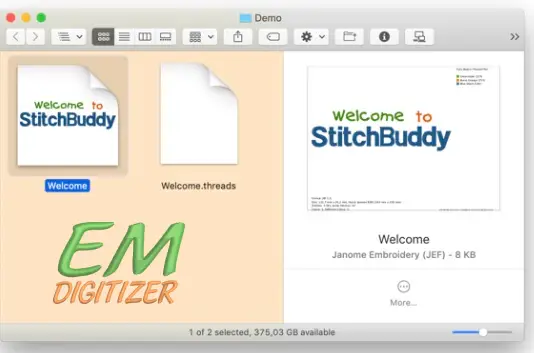
| Feature | Description |
| Compatibility | Mac, iPhone, iPad, iCloud |
| Key Features | Edit, preview, rotate, merge, file conversion, cut/copy/paste, 3D display |
| Storage | USB drive supported |
| Versions | Free & Paid ($50 full version) |
It is the second-best embroidery software for Mac and Apple users that allows the user to introduce modifications to their work and helps to create unlimited designs. This embroidery software for Mac helps users to edit, preview, and modify the embroidery design. Compatibility with Mac and other Apple devices such as iPad,iPhone, and iCloud so you can back up your design. One of the amazing features is you can change individual thread colors and replace the pallet as well. In terms of display, it comes with a 3D display which means you can see your design and how it would look before starting the actual project. Other Interesting features of this embroidery software for Mac let users resize, rotate, merge designs, print templates, embroider file conversion, cut copy, and paste designs, and this embroidery software for mac comes with better connectivity to the embroidery machine. This software has a USB drive that allows the user to manipulate already existing design files. If you are using an old Mac, you can dual boot windows.
It comes with both free and paid versions. You can download up to one thousand designs on its free version with a huge quantity of features. The full version costs $50, which is quite affordable and cheaper than other embroidery software for mac.
Pros
- Edit, cut, copy, paste, preview, rotate, and modify the design
- Enough storage option
- Compatibility with apple
- devices(Mac,iPhone,iPad,iCloud
- Change thread color and replace pallet as whole
Cons
- You can download Only 1000 stitches designs from the free version
- Not suitable for windows
3- Embrilliance Thumbnailer Embroidery Software For Mac
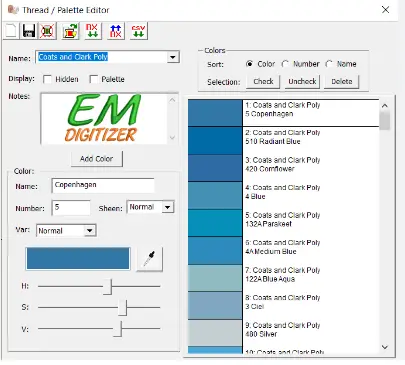
It is one of the best embroidery software for Mac and PC containing identical embroidery products released at one time and has 64-bit window versions. This embroidery software offers embroidery quilting formats. This embroidery software for Mac is user-friendly with a set of amazing features.
Pros
- Simple interface and is easy to use
- Compatible with Mac and Windows
- Offers 28 embroidery formats and 6 quilting formats
- Multiple installations
- Preview design in finder for Mac
Cons
- Unavailability of free demo
4-Janome Artistic Digitizer Embroidery Software For Mac
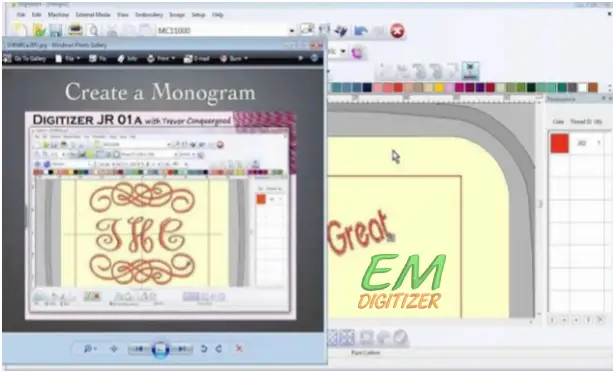
Advanced editing features that add meaning to your final design. Let you choose the font styles from True type fonts to Open type fonts to create surprising results. You can add reverse lettering, monograms, and names on bags, caps, and t-shirts and can create gifts and frames with this high-level embroidery software for mac. This software comes with free tutorials about the use of the software.
Pros
- Suitable for Mac and Windows
- Add design and modify the existing design
- Choice of fonts selection from True type fonts and Open type fonts
- Create gifts, frames, t-shirts, and bags with reverse lettering, names, and monograms
- You can stitch down on yarn and thread
- Freely available tutorial packages
Cons
- Expensive software
5- Embrilliance StitchArtist Level 3 Embroidery Software For Mac

Compatible with both Mac and Windows. Provides a variety of options by the creator that is easy to use and create designs. You can also reuse and merge multiple designs and alter their size according to your will. The downside of this embroidery software for Mac is limited features because this software is designed to keep in mind the beginner’s needs.
Pros
- Cheap and easy-to-use software
- Compatibility with Mac and Windows
- Customize shape and control over stitch properties
- Reuse and merge multiple designs
- Work on running stitches, simple designs, and applique designs
Cons
- Limited features as designed for beginners
- Images cannot be digitized
6- Embroidery Tool Shed Software For Mac
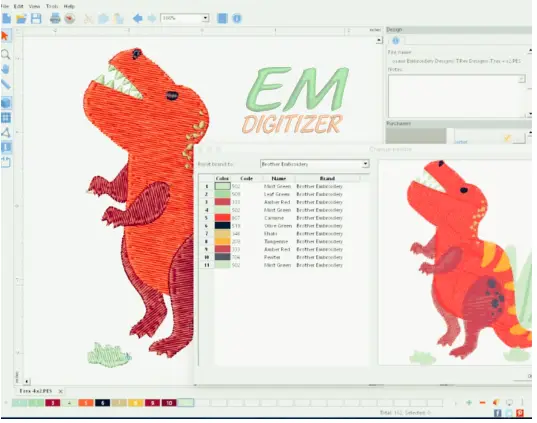
You can only edit the previous designs. As this software is compatible with both Mac and Windows but in case of its installation on Mac, you need a translator to allow this software to run on Mac. Suppose you want minor edits in your design. This embroidery software for Mac could be the best option.
Pros
- Edit, resize, rotate, and manipulate the design
- Realistic preview options are available
- Change the background color
- Format changes
- Compatibility with Mac and Windows
Cons
- Need a translator to run on Mac
- Useful for minor editing only
- You cannot create an embroidery design
7-TruEmbroidery Software For Mac
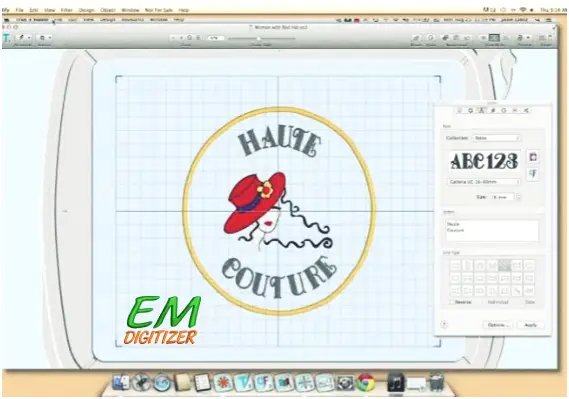
- Preview and add letters to your embroidery design
- Modify your embroidery with a variety of morphic effects
- Analyze design and select stitches
- Create motif fills and lines with 600 motif choices
Pros
- Compatible with Mac
- Variety of modules with bulk features
- Create gits and framed pictures by using portrait effects
- Standard embroidery design by satin stitch and fill stitch
- Online learning tools are provided
- Select 16,000 thread previews from manufacturers
Cons
- Only for mac users
8- Embrilliance Enthusiast Embroidery Software For Mac
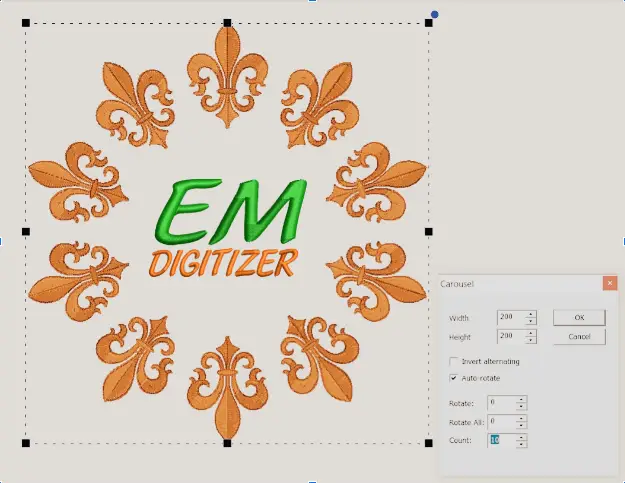
Thread brand chart with colour grabber tool is available to use when creating your embroidery design. One of the exclusive features is the option of knockdown stitches which can create an underlay for the whole design when using terry fabric with nap. Other features included mirroring, repeating, and scaling your design.
Pros
- Stitch-editing, design splitting, multiple hooping, baste hoop, mirroring, instant repeat, scatter, carousel features, etc.
- Compatible with both Mac and PC
Cons
- Knockdown stitches do not hold down the nap after the design is stitched and the item is watched, which means outlines can be lost in the surrounding fabric
9- Inkscape And Inkstitch Embroidery Software For Mac
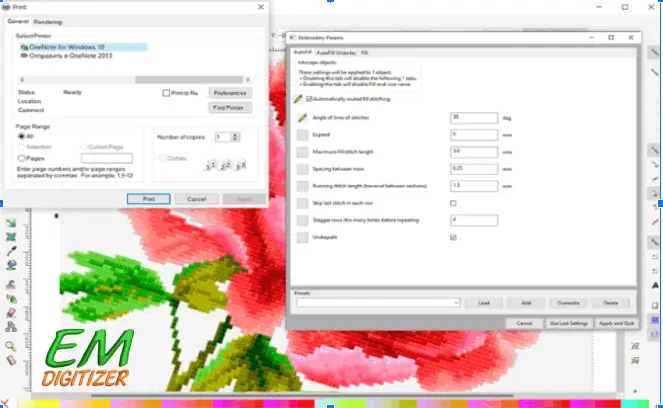
Pros
- Help to split and digitize a design
- Edit and move objects with Inkstitch
- Get easy access to the thread color palette
- Compatible with Mac
- Online videos and tutorials
Cons
- Limited built-in fonts on the free version
- Tough to learn with no vector graphic experience
10- Embrilliance Convert It For Mac
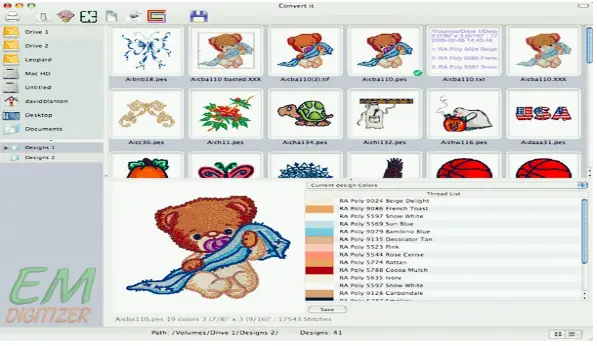
Pros
- View, find, Colourize, print, brows, unzip and convert design files
- Read and write multiple formats
- Auto baste feature
- Comes with a copy of the thumbnail at no extra cost
Conclusion
Although there is plenty of software available in the market. But not all of this software meets your needs. You should consider the compatibility of the software with your device. If you are looking for the best embroidery software for Mac, you can take guidelines from the above-mentioned software with their advanced features along with their cones. Check the list of top 10 embroidery software for mac that covers almost all the features that help you to make realistic and high-quality embroidery designs for your machine. Because you are well aware of the use and function of the software in the embroidery business. This selection of specially designed embroidery software for Mac can help you to boost your business. Stay for a while and carefully consider compatible embroidery software for Mac to create astonishing and unique embroidery designs because not all of the available software runs on Mac.
Why do we need embroidery software?
Embroidery software helps you to customize your projects according to your choice and provides additional fonts and monogramming features.
Moreover, embroidery software enhances the design skills of craftsmen.
Do hatch embroidery software run on Mac?
Yes, hatch embroidery software runs on mac but needs to install parallel on your mac computer. It is the type of program you allow the user to run a window application on Mac.
Why is Embrilliance software suggested for mac users?
The reason is their multiple installation options. This means once you will get the License, you can run it on Mac and Windows at a time. And it is compatible with both Mac and PC. This embroidery software for Mac contains all the features to turn your imagination into a real design and provide high-class results.
What is the best embroidery software for beginners?
Truresizer and Embrilliance stitch level 3 is the best embroidery software for beginner mac users.
What is the best embroidery software for Mac?
- Embrilliance essential
- Embroidery tool shed
- Inkstitch and Inkscape
- TruEmbroidery
- Embrilliance stitch level 3
- Embrilliance thumbnailer
- Stitch buddy
- Embrilliance enthusiast etc.
If you have any questions leave the comments or you can visit our social channels for more updates regularly. We provide embroidery digitizing services if you need digitizing services feel free to contact us or email us.