Brother PE800 Embroidery Machine Review
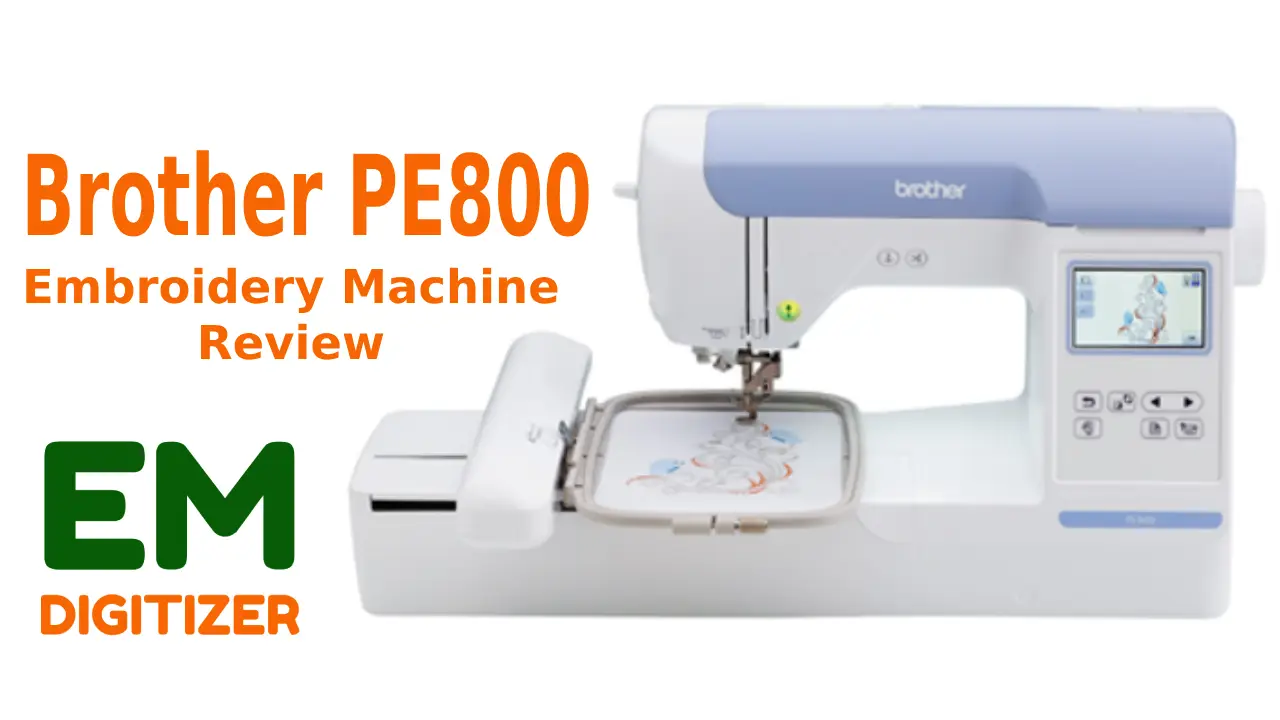
If you are a home-based embroiderer or a hobbyist, congratulations! Brother has introduced a new embroidery-only model for you which is PE800. In today’s review, we cover the basics of Brother PE800 with its specifications and versatile features. If you wish to buy this machine or already have one but want to learn its proper use, you’ll find all the instructions here. Let’s investigate it together.
There is a complete guide on the Ricoma Embroidery Machine Price
If you are looking for embroidery digitizing services, EMDigitizer is one of the best embroidery digitizing companies. Providing all types of embroidery digitizing Services. I recommend you try digitizing services.
Order NowGet Free QuoteTable of Contents
Embroidery Machine Review

Among the multifunctional machines, the Brother PE800 stands out for its ease of use, setup, and operation. With its 5×7 stitching area, you can easily make home projects including apparel or decorative accessories.
Brother PE800 has a wider aesthetic exterior with a frame outside that is made to last a long. Its computerized smart color touchscreen replaces the old white and black screen. It brings with with pre-loaded patterns, shapes, and fonts and a USB port for importing the client’s designs. What’s new about this model is that you can easily edit and customize your designs here. The customization features include mirroring, rotating, resizing, merging, and previewing designs without needing any software. Moreover, you can choose the pre-loaded fonts and border style that stitch nicely for making personalized pillows and handkerchiefs. Let’s delve into specifications.
Specs:
5”x7” embroidery stitch field
3.2”x1.8” LCD
17.6 pounds unit weight
Dimension measures 21.75″ x 19.02″ x 19.09″
138 preloaded designs for embroidery
14 border styles
10 frame designs
Speed: 650spm
11 lettering fonts
Power source (AC 120V, 60Hz)
Accessories include:
- Single-needle Embroidery machine
- Power cord
- Hoop (5″x7″)
- Extra Embroidery foot
- Embroidery bobbin thread (poly 90 weight)
- Needle set
- Dust cover
- Also included 3 screwdrivers, 4 bobbins, 4 spool caps, cleaning brush, scissors, 3 spool caps and thread spool insert, spool net, and seam ripper
Features:
This brother model is designed with all of the added features for embroidery. These include:
Computerized Touchscreen
PE800 has a striking full-color display with all the editing and customization features such as:
- Preview the whole design in the exact size and color that you will embroider on the final piece
- Select stitches and the hoop size for a design that fits within that area
- Mirror, merge, rotate, and resize the design and frames
- Built-in tutorial for attaching arm and threading the machine
Large Embroidery field
As compared to SE600, PE800 has a 5×7 stitching area, making it ideal for subtle to detailed projects. Its 5×7 hoop size allows you to quickly embroider different fabrics, caps, quilts, wallets, be, and other items without having to rehoop.
USB port- Import your design
Although the machine has 138 pre-loaded designs, you can import patterns and images directly from the PC with a USB stick. If you want to download free embroidery designs, check out Emdigitizer’s creative design collection.
Built-in memory- Saving design is now easy
Brother PE800 is a solid option for saving and organizing embroidery designs for prospective projects due to its huge built-in memory. You can also save the stitch pattern and every time you choose that design, the machine will position those stitches in sequence without needing to re-enter.
Thread sensor
If your bobbin is running slow or has any errors, this feature will alert you. Although you can easily inspect your bobbin running clearly through the cover, having an alert saves you time.
Be creative with fonts and frames
Brother PE800 provides fonts in English and Spanish for increased versatility. However, with its 10-frame designs, you can embroider creativity around your design, especially for lettering. You can adjust the frame view, ensure it is centered, and use a grid display to line up everything for an aesthetically beautiful design.
Pros
- Best to run a home-based or small-scale embroidery business
- Seamless design transfer
- On-screen editing and customization features
- LED lighting for added convenience
- Comes with auto time-saving features (Threader cutter, bobbin winder)
- Adjustable setting and ease of use
- Embroider design at the speed of 650spm that is enough for newbie hobbyist
Cons
- Lack of regular sewing features
- Use one color thread at a time so it needs to be changed and rethread after every design
- Slower speed for high-volume production of complicated designs that require fast turnaround time
- Require maintenance for prolonged use
- Limited warranty
How do you start working with Brother PE800 Machine?
If you own a Bother PE800, and look for a a tutorial to operate it, thread the machine first. When you press a button showing the machine with a question mark, it will show you a play-by-play threading tutorial.
Let’s do it manually for better understanding.
Step 01- Bobbin Threading
Take out the bobbin present at the base of the machine and put it on the top. Press it down until you hear a snap to secure it properly.
Take the embroidery thread and put it on a spool.
Grab its string and pass it to the number shown on the machine, from 1st, and second number.
Keep going and wrap the thread around the silver piece holding the bobbin.
Push it to the right side, as already shown on the machine.
Press the yellow button and you will see your thread is all set.
Step 2: Bobbin winding
The universal color of a bobbin is white, black, black, or grey but you can also use a colored one that you can easily inspect.
Now, take out the needle plate cover and remove the thread.
Over the needle plate, you will see the bobbin icon showing the direction to insert the bobbin.
Insert it the way I did and it will be easy for you to feed it through the little cutout.
Drop in your bobbin and hold it with your fingers to prevent its movement.
Pull a little thread and pass it through the direction as shown in the bobbin picture.
Pass a thread across the cutting point with your fingers, then snip the tip. Pull the additional thread out.
Secure the cover and we are done with threading a bobbin.
Tip 1: Always keep a scrap fabric to test the correct tension and bobbin. If you are embroidering a pattern and cannot see the thin thread going over the bobbin spool, go back and rethread it again. It prevents ruining your original articles.
Step 03: Start needle threading
Pick out the needle and put it on a silver stick as shown in picture below. Make sure to secure it down.
Take the thread and pass it in the direction shown in numbers on the screen. Pass it through the number one, and two and move down to number 3, take it up through 4 and at 5.
When you have the thread at number 5, go to your machine and press the button that shows the needle foot display.
Without hitting this button, you won’t be able to thread and move your needle.
Then pass the thread to number 6, loop it around the tiny groove, and take the thread up to 7 then number 8, and cut it there on the side.
That’s how you can thread the needle of Brother PE800 which is so smart and provides an In-built step-by-step tutorial for setting it up and threading.
Step 4: Hoop the garment
Grab a tear-away stabilizer and layer it down to the hoop. Put a fabric over it and keep it tight. Turn the screw of the hoop and push the lever. It will lock your material and hoop in place. Now your machine is ready to embroider your favorite design on multiple fabrics.
Conclusion
Here’s the end-of-review tutorial of Brother PE800 that you must add up in your workplace to leverage your embroidery capabilities. This machine covers all the basic creating, editing, and customization options without using any external software. If you are a newbie, their built-in machine setup and working tutorial guide you till the end. Its 5×7 large embroidery field makes it best for embroidering designs, shapes, frames, appliques, and letters for apparel and home accessories without breaking the budget. But for prolonged sessions, you need to upkeep it properly. Give it a try and share your creative piece with us.
With its 5”x7” hoop size, you can take over small to large embroidery projects such as apparel, hats, pillow covers, appliques, quilts, bag packs, etc.
Compared to other high-end embroidery machines, the Brother PE800 is fairly reasonable. Its costs fall between 700$ to 1000$. Available at Amazon and local authorized dealers.
You can use PES files with this machine. It is the best format for keeping all the design details.
It embroider projects at the speed of 650spm which is sufficient for home-based crafters. Not suitable for large-scale production of complex designs.
If you have any questions leave the comments or you can visit our social channels for more updates regularly. We provide embroidery digitizing services if you need digitizing services feel free to contact us or email us.
















