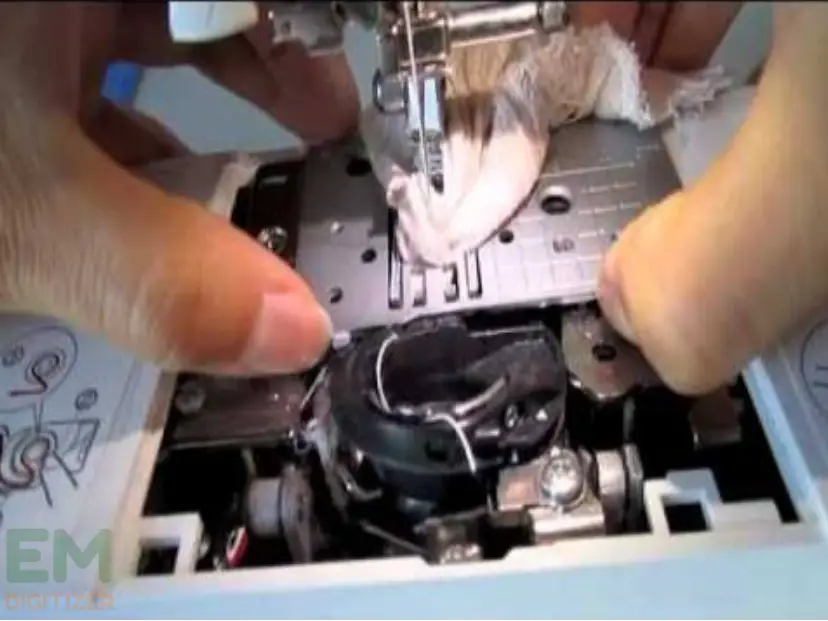Brother Disney PE550D Embroidery Machine Problems And Their Solutions

Are you having issues with your Brother Disney PE550D embroidery machine? You’re not alone!
The Brother Disney PE550D embroidery machine is a popular choice for sewers, quilters, and embroiderers. But like all machines, it can sometimes experience problems.
By reading this article, you’ll gain a better understanding of how your machine works and you’ll also be able to troubleshoot any problems that arise while using your machine and make adjustments as needed.
If you are looking for embroidery digitizing services, EMDigitizer is one of the best embroidery digitizing companies. Providing all types of embroidery digitizing Services. I recommend you try digitizing services.
Order NowGet Free QuoteTroubleshooting Brother Disney PE550D Machine
The Brother Disney PE550D embroidery machine has a lot of features to create beautiful projects with ease and it is designed to make the process simple and efficient, but occasionally things can go wrong.

The most common problems that occur when using the Brother Disney PE550D Embroidery Machine include:
- Thread breaking due to tension not being set properly.
- Loops and puckers on the fabric are caused by incorrect thread tension.
- Uneven stitching is caused by an incorrect stitch length setting.
- Skipped or missed stitches due to a worn-out needle or improper threading.
- The thread got stuck in the bobbin case due to poor tension.
If you want to prevent puckering of fabric during machine embroidery, check out these helpful tips.
Here are some possible solutions:
- Ensure the bobbin winder lever is in the correct position for embroidering.
- Make sure thread tensions for both the upper and lower threads are set correctly.
- Re-thread both machines if needed. On some Brother Disney PE550D machines, it can be helpful to thread from bottom to top based on certain designs.
- If a pattern appears distorted or blurry, check if the needle is correctly installed and that it has a sharp point with no burrs or nicks.
- If colors appear wrong, verify that the colors ordered for the thread spool match your design’s colors by reviewing the color palettes provided in your embroidery software.
Here is a list of the top embroidery software for customizing or modifying designs for both personal and commercial use.
Most Common Problems With Brother Disney PE550D
When it comes to the Brother Disney PE550D embroidery machine, some of the most common problems you may encounter include thread jamming and stitching problems.
These issues can be caused by a few different factors, so let’s look at each one in more detail.
Thread Jamming
This is one of the most common problems you may face while using your Brother Disney PE550D embroidery machine. The most likely culprits are an incorrectly-threaded machine or a stuck needle.
Solution
- To help resolve this issue, make sure the thread is properly threaded through all parts of the machine according to your user guide and that the needle or arm is not stuck.
Stitching Problems
If your stitches are uneven or bunched up, this occurs due to several reasons such as improper tension, incorrect settings, broken or skipped stitches, and incorrect design placement.
Solution
- To fix this, review the design settings and make sure they are correct for your project type.
- Additionally, make sure the bobbin thread is wound correctly and all thread tension levels are set properly.
- Check your needle size and type to see if it’s compatible with your fabric type and design needs.
- Check your settings to ensure they’re correct and that all components like needle plates and presser feet are attached and working properly.
- Also, make sure your design is properly placed before beginning your embroidery project.
If you notice that your stitches are regularly skipped while stitching, click here to learn causes and solution of skipping stitches.
Brother Disney Embroidery Machine Interruption Issues
At times, you may experience machine interruptions that prevent your embroidery project from continuing but there are a few different approaches you can take to resolve this issue.
Thread Tension
Thread tension is often the culprit of interruption issues with the Brother Disney PE550D Embroidery Machine.
Solution
- Make sure to adjust the tension settings until you achieve the desired stitch quality.
- You may also find it helpful to switch up the type of thread you’re using to find a thread that works best for your machine.
Needle Size
Incorporating needles of varying sizes can also help reduce interruptions. It is best to use needles that are compatible with the thickness and material of your embroidery thread.
Solution
- When in doubt, always refer to your manual to make sure you’re using the right type of needle for your projects.
Click here to find out why choosing the best needle for embroidery is so crucial as well as view the wide selection.
Lubricating Oil
Keeping your machine well-oiled is key when it comes to avoiding machine interruptions from occurring in the first place.
Always apply lubricating oil generously before each use and be sure not to dig out any fibers or dirt caught in your needle eyelet or hooker groove as these can cause additional problems with smooth stitching.
Resolving Issues Arise During Operation With Brother Disney PE550D
Accurately threading a Brother Disney PE550D embroidery machine can be challenging. If you experience any operation issues with thread, bobbin winding, or tension, here are some solutions you can try.
Thread issues
Here are some tips to resolve thread issues:
- Use quality embroidery thread with the correct weight and recommended tension settings.
- Make sure the thread spools are placed in the correct position in the spool holder.
- Make sure to use a threaded separator when using multiple colors on your machine.
- This will help keep individual colors from tangling together.
- Make sure the upper thread is seated properly into its guides, and make sure the tension disks are not touching each other.
Continue reading this article to learn about the best embroidery thread types and how they can be used in various embroidery projects.
Use The Right Needle
Using the wrong type of needle may be causing the threading issue.
Solution
It’s important to use the correct type and size of needle, depending on your project’s needs.
Inspect The Bobbin
If your bobbin is not installed correctly, it could be preventing the thread from moving through the machine efficiently.
Solution
- Make sure to use a quality bobbin thread that matches the weight of your needle thread.
- Make sure it is loaded properly and check for any stuck strands, lint, or debris that might be blocking the path.
- Avoid using too much pressure when winding your bobbins, as this may cause tension problems with your embroidery work.
To avoid all stitching errors, use the right bobbin thread. Visit the blog to learn about the best bobbin thread for machine embroidery.
Fixing Hooping Problems For Brother Disney PE550D
Are you having trouble with your Brother Disney PE550D Embroidery Machine? You may be experiencing one of the common problems encountered by users when hooping their fabric.
The reason for the poor appeal of an embroidery piece is faulty hooping. Check out the greatest hooping tips for a fresh look.
Here are some of the most common issues and their respective solutions:
Improperly Positioned Hoop
Make sure that your hoop is securely attached at all times and properly aligned with the stitch area.
And if your fabric is not hooped correctly, it won’t be able to move freely around the machine and will affect stitch quality.
Incorrect Stabilizer
If you’re using a too-thin stabilizer, you may experience skipped stitches, even if you’ve attached your hoop correctly.
Solution
- Choose a stabilizer with a heavier weight to ensure the fabric doesn’t move or shift while stitching.
This post has a machine embroidery stabilizer guide that will teach you about the many types of stabilizers, how to use them, and which brands are the best.
Thread Tension Issues
When thread tension is set too low, layers of fabric can become loopy and stitches may skip out.
- Make adjustments in increments of 0.05 until you find the tension level that works best for your project.
- Loosen up the tension slightly and see if this helps.
- You may also need to check for any knots or tangles in your threads, as these can cause tension issues as well.
Knowing how to adjust thread tension is essential for getting the best results from machine embroidery stitches. Get the entire guide now.
Fixing Some Errors Shown On the Display Screen
The Brother Disney PE550D Embroidery Machine has a display screen that gives you an error message when something is wrong. Here are some of the most common errors and their solutions:
Error Codes 1204 And 1322
Error codes 1204 and 1322 can both be caused by incorrect settings on your machine such as incorrect tension settings or the wrong hoop size being used for stitching.
Solution
- To fix this issue, use the machine’s settings menu to double-check all settings and make sure they’re correct before proceeding.
Error Code 5202F
This error code may arise when too much pressure is placed on your embroidery machine during stitching.
Solution
- To resolve this issue, reduce pressure using the built-in pressure adjustment wheel located at the rear of your machine.
- You should also ensure that all accessories are properly mounted and secured onto your machine before starting to stitch again.
Tips For Maintaining Brother Disney PE550D
Even though the Brother Disney PE550D embroidery machine is a highly dependable and resilient device, you will likely encounter some problems using it.
To ensure smooth machine operation, keep the machine and all supplies in good condition. Visit my prior blog on machine maintenance.
Updating The Firmware
One of the biggest issues with the Brother Disney PE550D embroidery machine is that it is prone to memory corruption if not regularly updated with the most recent firmware.
- You should make sure to check for any available updates and install them as soon as possible to avoid any problems caused by outdated firmware.
Cleaning The Machine
The Brother Disney PE550D embroidery machine should be regularly cleaned to keep dust, dirt, and other particles from accumulating and causing damage or clogging up the moving parts.
- Make sure to use a soft cloth moistened with water or mild detergent when cleaning the machine.
- Avoid the use of solvents or abrasive cleaning solutions.
Regularly Oil Moving Parts
You should also make sure to oil any moving parts at least once every few months to keep them from wearing out prematurely.
- Simply use a small amount of oil on a cloth and wipe down all moving parts such as levers and gears.
- This will help ensure that your Brother Disney PE550D embroidery machine remains in perfect working condition for many years.
Conclusion
Brother Disney PE550D embroidery machine is a great tool for any embroidery enthusiast. However, as with any machine, it is not perfect and can encounter some problems.
Knowing how to troubleshoot problems can save you time and money in the long run. By simply following the steps outlined in this article, you can quickly identify any issues your machine may have.
With a bit of practice and dedication, your embroidering skills will improve in no time, and you’ll be able to appreciate the craftsmanship of the Brother Disney PE550D embroidery machine.
Make sure you have correctly loaded the bobbin and tightened the tension. You should also check if your needle is bent or has burrs on it. If everything looks normal, then try increasing your machine’s speed.
This usually happens when a thread gets jammed up in the area around the needle plate and bobbin case. Check to make sure your thread path is clear of any build-up or debris.
If this doesn’t work, then use an oiled cloth to lubricate any metal parts around the needle plate or in the bobbin area that may have gotten stuck together due to friction.
If your fabric is not hooped correctly, it won’t be able to move freely around the machine and will affect the stitch quality.
1)Choose a stabilizer with a heavier weight to ensure the fabric doesn’t move or shift while stitching.
2)Make adjustments in increments of 0.05 until you find the tension level that works best for your project.
If you have any questions leave the comments or you can visit our social channels for more updates regularly. We provide embroidery digitizing services if you need digitizing services feel free to contact us or email us.