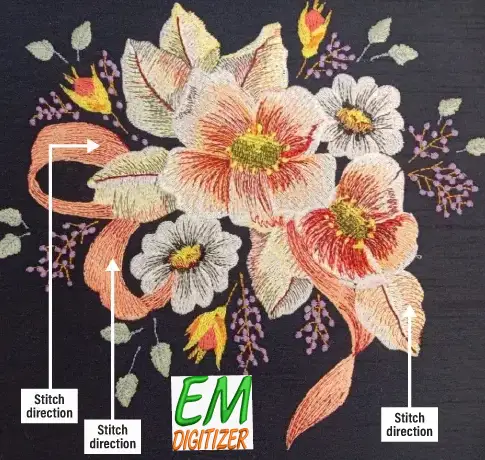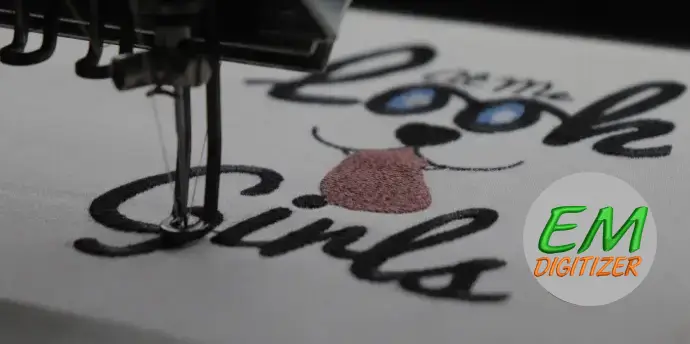How To Create Embroidery Monogram – Complete Guide
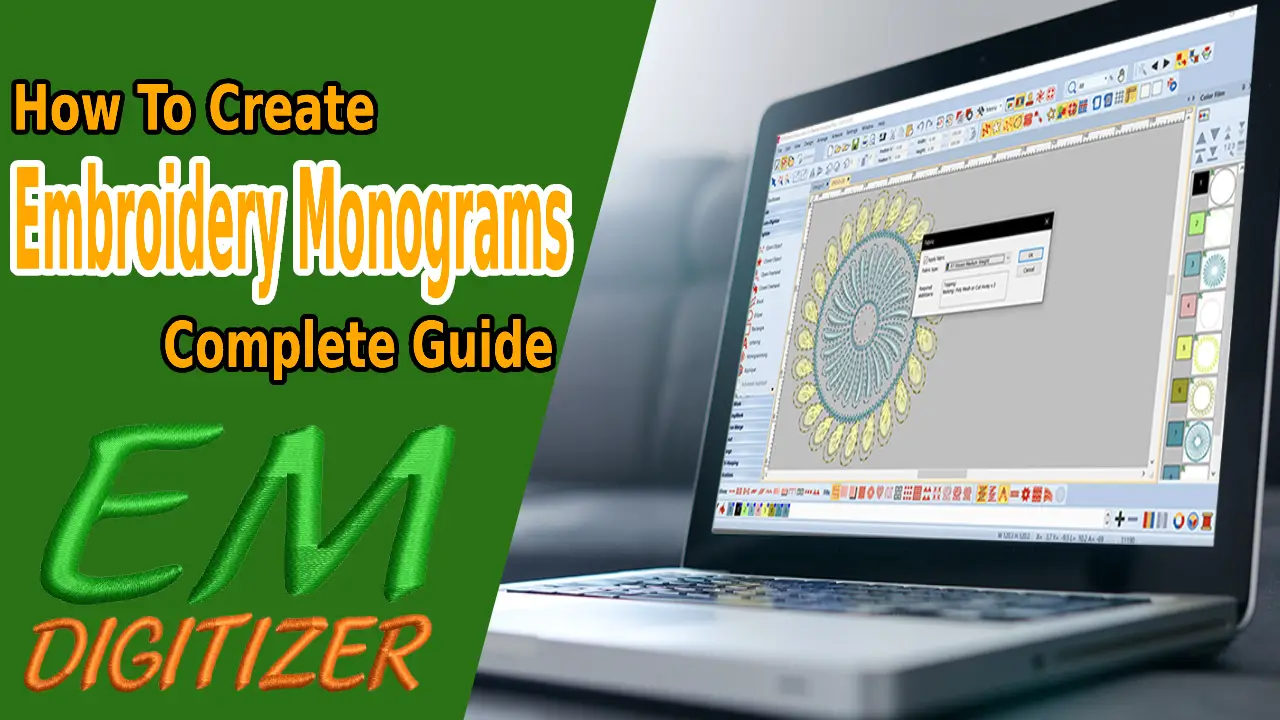
Even with technological advancement, embroidery monogram has defined our personality as its demand is not seasonal. Although achieving an amazing design is not an easy task, monogram digitizing can help in this matter.
As a beginner, creating embroidery monogram designs can be done quickly and without any stress with the help of embroidery software and an embroidery machine to stitch your design. Digitizing companies can be very helpful when it comes to monogram digitizing. You need to follow this article till the end to get your desired embroidery monogram applique.
However, before you can monogram anything, you’ll need to know how to set up an embroidery monogram file and import it to your embroidery machine.
If you are looking for embroidery digitizing services, EMDigitizer is one of the best embroidery digitizing companies. Providing all types of embroidery digitizing Services. I recommend you try digitizing services.
Order NowGet Free QuoteWhat Is Embroidery Monogram?
An embroidery monogram is a shape formed by overlapping, interlocking, or combining two or more letters to form a new symbol. Embroidery Monograms combine the initials of an individual or company and can be used as recognizable symbols or logos.
Want an easy way to think about it? When you combine letters, and each depends on the other to contribute, it is a monogram (mono=one). This creates a new symbol

Want to make it a little more complicated?
Ciphers! They bring to mind the ultimate spy movies and code-breaking but alas, this type of cipher is just a bunch of letters on your gym duffle bag. A cipher also combines letters, but they don’t need to be layered or overlapped, and if you pick one out of the set, it will be readable. A series of unconnected initials is properly called a cipher and is not a monogram.
If you want to get knowledge about How To Design A Brand Logo using Adobe Illustrator, then you can visit: Brand Logo using Adobe Illustrator
What Are Monograms Used For?
Some companies and organizations adopt monograms for logos, usually with the letters of their acronym. So that we don’t violate copyright, we won’t name them here, but let’s say that many sports teams and designer companies have monograms. Fashion is a heavy consumer of monograms. There are three major wallet designers that all use ciphers for their logos (remember, a cipher is a group that allows you to read individual letters). All of them have become internationally known “logos” for these brands.
If you want to get knowledge about Digitizing Logos for Corporate Branding, then you can visit: Digitizing Logos for Corporate Branding
Tips For Creating Embroidery Monograms
Now that we’ve seen these basic ways to do ciphers/monograms, let’s look at the most challenging ones. Want to go crazy? Digitize yourself! A personalized monogram is one of the most personal things you can create. With a few simple guidelines, you can create your own date. Start by deciding what characters you need and what features they have (shapes, circles, triangles, etc.). Look at examples of what other artists have done throughout history. Ready?
When designing a monogram, you can take three letters (or so) and outline them. Here’s a monogram for EBH in the sketch (on the back of the electric bill) and how it ended up. There’s an E and a B, and two H’s crisscrossed to make a nice framework. He was finding the shape he liked and then fitting the letters into it.
| Tips | Description |
| Start simple | Use an easy-to-read font initially. |
| Plan the design | Set a theme or skeleton for your letters. |
| Review from a distance | Ensure visibility and clarity from at least 10 feet away. |
| Use elements wisely | Avoid clutter with too many design elements. |
| Use glyphs & Flexi Fill fonts | Professionally digitized elements ensure quality. |
| Decorate smartly | Add decorative frames sparingly, like those found in Hatch 2 software. |
Tips for creating the perfect monogram in detail:
- Start simple. Use a simple font; If it’s too complicated, you’ll be the only one who knows what it says. Start simple, learn what works for you and then develop your skills.
- A little planning goes a long way! Plan to create a look, a theme, a “skeleton.”
- Less is more when you have a working copy, print it, and stand back. What does it look like from 10 feet away? If I walk into the room and look at the clothes, will they look good from a distance away from the computer screen?
- Add elements meagerly. Lots of small elements will give you bulletproof embroidery.
- Use glyphs from the Emdigitizer website. They are designed to be resized and are professionally digitized. Unless you feel comfortable digitizing your flower, why not let an expert provide the file?
- Try using Flexi Fill fonts to add texture. Like Glyphs, they are professionally produced, so they work and provide soft, supple embroidery.
- Try frames or glyph decorations above or below the font. If you’ve seen the Monogram selections in Hatch 2, the more decorative selections use frames.
Use Software To Create Embroidery Monograms
| Step | Action | Details |
| Step 1 | Import Artwork | Use software’s auto/manual digitization. Combine methods for best results. |
| Step 2 | Set Size | Measure the embroidery area and set accordingly. |
| Step 3 | Select Stitch Type | Options: Straight Stitch, Fill Stitch, Satin Stitch. |
| Step 4 | Set Stitch Direction | Create a blueprint for the embroidery machine. |
| Step 5 | Choose Colors | Select thread colors that match your design. |
| Step 6 | Transfer File | Use USB, flash card, or software to transfer the embroidery file. |
| Step 7 | Configure Machine | Set thread, stitch order, needle type, etc. Mount the fabric properly. |
| Step 8 | Test the Design | Always test before final stitching to avoid costly errors. |
In Detail
Step 1.
Firstly, import some artwork into the embroidery software.
Then you have these options:
- Use the automatic digitization function to convert the image into embroidery.
- Manual digitization for total control to create more complex and intricate embroidery designs
- Combine both methods.
When you combine the first two methods, you’ll use an automatic digitization tool to create specific areas of the embroidery design and then manually digitize that area to add more detail.
Step 2.
Secondly, set the appropriate size.
Measure the area where you want the logo to appear on the product. Before locking the image, please ensure that you have set the correct size for the logo as the final product design will be the correct size.
Step 3.
Next, Select the stitch type.
Embroiderers use different types of stitches to create a unique style, texture, appearance, etc. Fabric selection, push-pull resistance of the material, and optimum stitch length are all factors to consider. Common stitch types for machine embroidery monograms include:
- Straight stitch
- Fill the seam.
- Satin stitching
Step 4.
After selecting the stitch type, set its direction.
Determining the sewing direction allows you to create a blueprint for the machine. This step is important because the machine needs instructions for each stitch. The pattern of stitches can create different tones and shapes in the fabric to mimic the logo design as best as possible.
You can’t skip this step because your final product may have to go through multiple jumps and very uneven machine stitch patterns. Correct stitching will be helpful to save your thread costs and time.
Step 5.
Choosing the right color is as important as determining the type of fabric and stitching. Color selects how accurately you can copy the digital version of the logo. Make sure to carefully select the desired color from the color bar. Color your logo with the color of thread you choose for embroidery.
Step 6.
After converting common files like JPEG, PNG, PDF, etc. into embroidery files, now you need to transfer the embroidery file to the machine that you will use for embroidery. The transfer process is very simple. You can also use a flash card, a computer with embroidery software, or a USB cable to complete the process.
The above step requires your embroidery machine to recognize the file before starting work and make sure you choose the appropriate embroidery file format that matches the machine type.
Step 7.
Before your embroidery machine can stitch the digital logo onto the brand’s products according to your instructions, you must complete a few steps to stitch the monogram machine embroidery for it. It would be better to inform the machine about the settings that should be used by selecting thread, stitch order, needle, direction, required thread color, etc. This may depend on the type of stitch and the software you are using. The second thing you need to do is place your fabric or product in the embroidery machine frame/ring while carefully sliding them into the arms of the embroidery machine.
Step 8.
When using a digitized monogram design, it’s always best to test the machine’s performance. This is an essential step that takes no time to implement.
Common Stitch Types for Embroidery Monograms
| Stitch Type | Purpose/Usage |
| Straight Stitch | For simple, clean lines. |
| Fill Stitch | Covers larger areas. |
| Satin Stitch | Ideal for letters and logos. |
Conclusion
So, after going through the steps of setting up and loading the file to create the embroidery monogram design and the rules to create the best and most creative design, it is now left for you to either follow the strict steps or leave it to digitize. Companies, however, use appropriate software and tips to create unique patterns and designs.
What is the difference between monogram and embroidery?
There is really no difference here. Monogramming is only a subset of embroidery as a whole. People use the word “monogramming” to explain what the machine is primarily used for. That’s why you’ll find that ColDesi uses either term to describe the Avancé 1501C, a commercial embroidery machine and/or monogramming machine.
What makes a successful monogram?
Limit the number of color combinations and use no more than two to strengthen the letters of your monogram. Black is a popular logo color, especially in the fashion industry, because it is versatile and minimal. Paired with white, it’s ideal for working with inverted variations.
How do you monogram 3 initials?
Monogram rules for three letters
Traditionally, the first letters of their first, last, and middle names are used in that order. For couples, if they share a last name, the last name is in the middle and the initials of their first names are on the left and right.
What is the order of the monogram?
For an individual, the order of initials is the first name, last name, and middle name. The initial (center) of the last name is capitalized on both sides.
What are the types of monograms?
The order in which the letters go on a monogram depends on a few factors but can be roughly divided into 2 types: personal monograms and couple monograms. A personal monogram consists of a combination of three initials: first, middle, and last name.
If you have any questions leave the comments or you can visit our social channels for more updates regularly. We provide embroidery digitizing services if you need digitizing services feel free to contact us or email us.