Digitizing The Star Wars Embroidery Patterns – Complete Tutorial
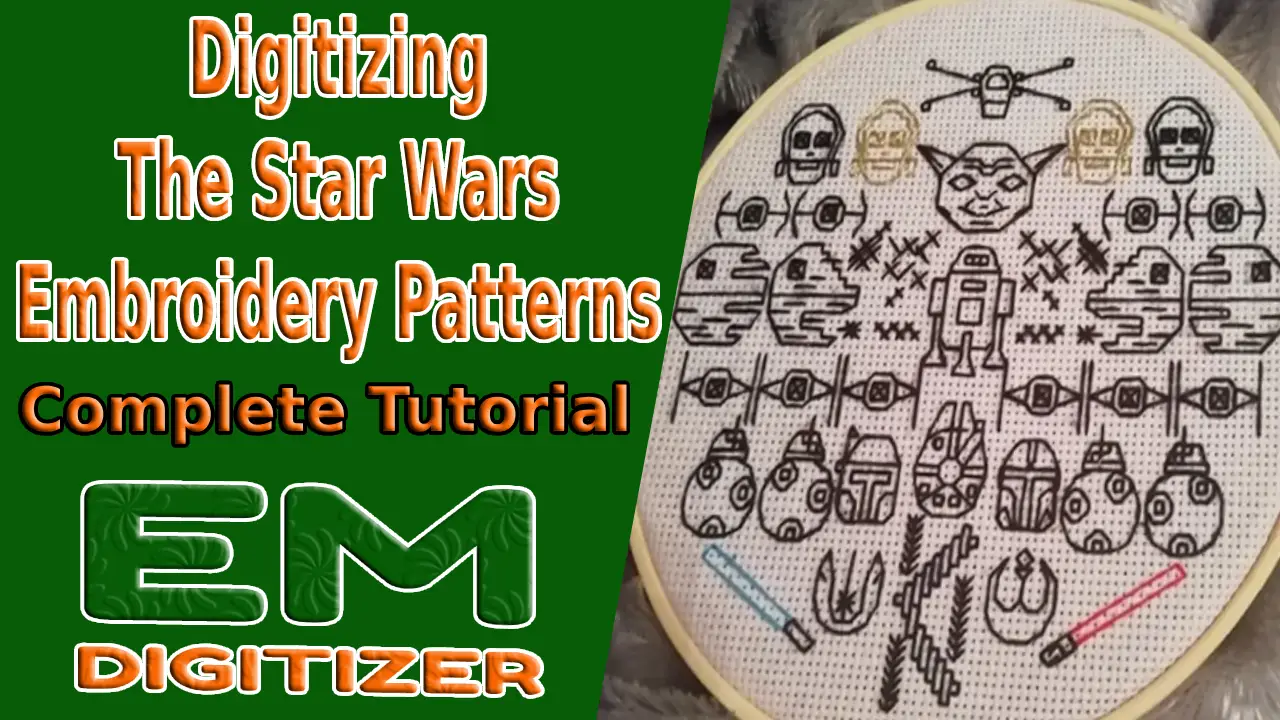
Are you a Star Wars fan with a passion for embroidery? Have you ever wanted to create stunning Star Wars-themed embroidery designs to showcase your love for the epic saga? Well, you’re in luck!
In this comprehensive tutorial, we will walk you through the process of digitizing Star Wars embroidery patterns, enabling you to transform your favorite characters, spaceships, and symbols into beautiful stitches.
Whether you’re a beginner or an experienced embroiderer, follow these steps, and you’ll be well on your way to creating fantastic Star Wars masterpieces.
If you want to get knowledge about How to Embroider A Star, then you can visit: Embroider A Star
If you are looking for embroidery digitizing services, EMDigitizer is one of the best embroidery digitizing companies. Providing all types of embroidery digitizing Services. I recommend you try digitizing services.
Order NowGet Free QuoteTable of Contents
Overview Of The Star Wars Embroidery Project
The Star Wars franchise has captivated audiences for decades, creating an indelible impact on pop culture. With a plethora of beloved characters, symbols, and scenes, it makes for a perfect subject for embroidery enthusiasts.
The process involves skilled digitizers carefully translating the original artwork into stitches, ensuring every minute detail is preserved and capturing the essence of the Star Wars universe.
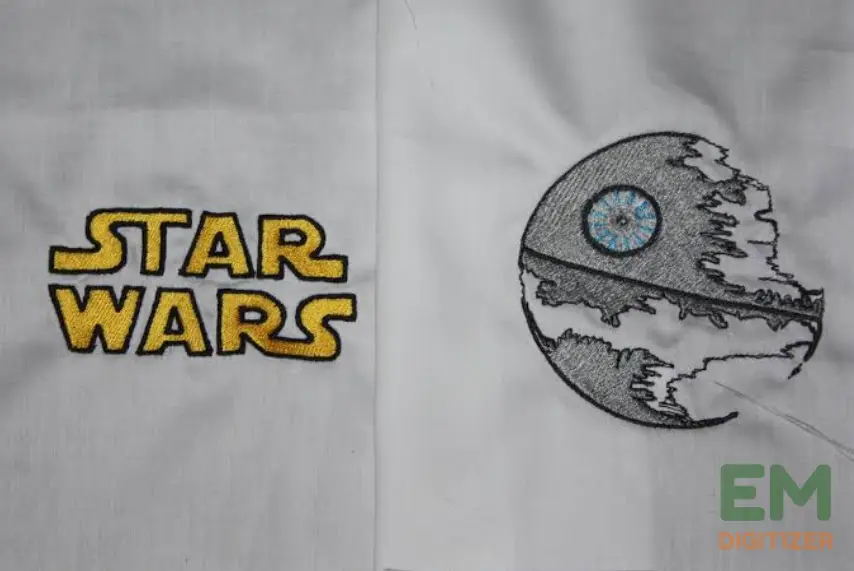
As a result, Star Wars enthusiasts, crafters, and businesses can now access an extensive array of digitized embroidery patterns, bringing a galaxy far, far away right into their creative projects with unparalleled ease and quality.
In this project, we’ll focus on digitizing Star Wars characters and elements, enabling you to personalize clothing, accessories, and decor with your favorite characters like Yoda, Darth Vader, Millennium Falcon, and more!
For tips on how to become a successful embroidery digitizer, read the blog.
Step 1: Gathering Materials And Software:
Before beginning the process, make sure you have all the necessary tools and materials for digitizing Star Wars embroidery patterns. It includes:
- Computer: A desktop or laptop computer is essential for running digitizing software and handling design files.
- Embroidery Machine: You’ll need an embroidery machine that supports digitized embroidery designs. Make sure it’s in good working condition with compatible hoops and stabilizers.
- Fabric: Choose the fabric you want to embroider the Star Wars designs on. It’s a good idea to have a test on fabric pieces for trial runs before embroidering on the final project.
- You can choose felt, denim, faux leather, duck cloth, cotton, linen, knit fabrics, etc for Star Wars embroidery patterns.
- Thread: Gather a variety of embroidery threads in different colors to match the Star Wars characters and symbols.
Choices include cotton, polyester, rayon, Glow in the dark, variegated or metallic thread, etc.
- Stabilizer: Depending on the fabric you’re using, select the appropriate stabilizer like a wash-away, cut-away, or tear-away to ensure smooth and precise embroidery.
- Scissors
- Pen and Paper
To learn more about the top machine embroidery accessories that may assist in speeding up the process and production, click on this blog.
A. Digitizing Software Options:
To digitize Star Wars embroidery patterns, you’ll need reliable digitizing software. Several options are available, catering to different skill levels.
Beginners may opt for user-friendly software like “Embrilliance Essentials” or “BuzzXplore,” while experienced users might prefer advanced software such as “Wilcom Hatch” or “Embird Studio.” Choose one that suits your expertise and budget.
Here is an overview of Wilcom embroidery digitizing software that demonstrates how its unique features have helped it dominate the market.
B. Sourcing Star Wars Reference Images
You’ll need high-quality reference images of Star Wars characters and symbols to create accurate and detailed embroidery patterns.
The internet is a treasure trove of such images, but make sure to use copyright-free or licensed images to avoid any legal issues.
Websites like Wikimedia Commons or fan art repositories often provide images that are free to use for non-commercial purposes. Remember to credit the original artists when required.
C. Computer Graphics Software:
Although not a strict requirement, having access to image editing software like Adobe Photoshop or Illustrator can help prepare and clean up the reference images before importing them into the digitizing software.
D. USB Drive or Transfer Cable:
You’ll need a way to transfer the Star Wars embroidery pattern files from your computer to the embroidery machine. A USB drive or transfer cable usually works well for this purpose.
Step 2: Preparing The Digitizing Software
A. Installing The Software:
Once you’ve chosen your digitizing software for Star Wars embroidery patterns, follow the installation instructions provided by the manufacturer. Make sure the software is compatible with your computer’s operating system.
Here is a list of the best embroidery software for Mac with its pros and cons, so you can keep working from anywhere.
B. Importing The Reference Image:
Import the chosen Star Wars reference image into the digitizing software and ensure the image is of high resolution, as this will directly impact the quality of your Star Wars embroidery patterns.
Step 3: Digitizing The Star Wars Embroidery Patterns
1. Tracing The Design:
Using the digitizing tools in your software, carefully trace the outline of the Star Wars character or symbol. This process requires attention to detail, as each stitch will determine the final appearance of your embroidery.
2. Defining Stitch Types:
Your Star Wars embroidery patterns may be given a tactile appeal by using several stitch forms, such as satin threads, fill stitches, and running stitches. To get the desired result, try varying stitch lengths and densities.
3. Color Selection:
To help your embroidery machine know where to go when sewing, assign colors to each section of the Star Wars embroidery patterns.
Take an idea from the original artwork or let your imagination go wild by choosing hues that go well with your clothes.
4. Simulating The Design:
Most digitizing software allows you to simulate the embroidery design before stitching it out. This feature helps catch any errors or inconsistencies in the design, ensuring a flawless result.
Manual Digitizing Techniques
- Manually create outlines and fills for the different elements in the Star Wars embroidery patterns using appropriate stitch types for each part.
- Experiment with stitch angles and densities to create shading and texture effects that add depth to the Star Wars embroidery patterns.
- Arrange the stitching sequence logically to minimize jump stitches and ensure smooth transitions between elements.
Learn about jump stitches, their causes, and how to get rid of them to maintain perfect stitching by reading this blog.
Automatic Digitizing Features
Automatic digitizing tools are available in certain digitizing applications, allowing for the transformation of images into fundamental needlework pieces. While useful, these tools might not always yield the best outcomes for intricate projects.
If you utilize auto-digitizing capabilities, go back and make any necessary changes to the digitized parts to make sure the Star Wars embroidery patterns are exactly as you intended.
For further information on embroidery auto digitizing software and how they speed up the embroidery process, go here.
Step 4: Optimize Embroidery
- Keep an eye on the stitch count to avoid excessively dense designs that might cause issues during the embroidery process.
- Reduce jump stitches and unnecessary trims where possible to enhance the efficiency and appearance of the embroidery.
- Before exporting the Star Wars embroidery pattern, preview it in the software to catch any potential errors or areas that require improvement.
- Stitch out a test pattern on a piece of fabric similar to your final project material to evaluate the design’s appearance and make any necessary adjustments.
- During the test stitching, note any issues such as thread breaks, puckering, or design inconsistencies. Address these problems in digitizing software.
- Save the final Star Wars embroidery pattern in the compatible file format for your embroidery machine (e.g., DST, PES) and label it accordingly.
Click here for more details on the file types for machine embroidery file format and how they work with various machines.
Step 5: Embroidering The Star Wars Embroidery Pattern
Use these instructions to precisely embroider your preferred Star Wars design:
Hooping The Fabric:
For your embroidery project, pick a suitable fabric, and firmly hoop it in the embroidery machine. To prevent puckering, keep the cloth tight.
Transferring The Design:
Connect your embroidery machine to the computer using the appropriate method (e.g., USB, WiFi, or card reader).
Upload the Star Wars design to your embroidery machine using the preferred file format (e.g., PES or . DST).
Now transfer the digitized Star Wars embroidery patterns file to the machine and ensure it is correctly loaded and ready for stitching.
Embroidering:
Place the fabric with the attached hoop onto the embroidery machine. Ensure the fabric is secure and aligns with the machine’s reference point.
Keep an eye on the embroidery process to ensure it’s proceeding smoothly. Check for any thread breaks or other interruptions.
Visit this article to learn how to prevent metallic thread breakage if you frequently encounter them.
Pause the machine immediately if there is a thread break or other issue and rethread it. Address the problem, and resume embroidery from the last completed section.
After the design is fully embroidered, carefully remove the hoop from the machine. Trim any loose threads on the front and back of the fabric for a clean finish.
Examine the embroidered Star Wars design closely for any defects or errors Make any necessary touch-ups with a needle and thread.
Post Embroidery Care:
- Carefully tear away or cut any stabilizer left on the back of the fabric.
- Gently press the fabric, using a pressing cloth to avoid direct contact with the embroidery.
- Store the finished embroidery in a cool, dry place, away from direct sunlight to prevent fading and damage.
Conclusion
By following these steps, you should be able to successfully digitize and embroider your Star Wars embroidery patterns with a machine. Remember to refer to your machine’s user manual for specific instructions and settings, as different machines may have slight variations in their setup and operation. Happy embroidering!
If you’re looking for officially licensed Star Wars embroidery patterns, you can search on the official Star Wars website or other licensed merchandise platforms. Additionally, craft stores or online embroidery pattern marketplaces might offer licensed designs.
The most common embroidery file formats used are.PES, DST.EXP, JEF, HUS, VP3, XXX, and . ART. Different embroidery machine brands support other formats, so make sure your chosen format is compatible with your specific embroidery machine.
The cost of digitizing a Star Wars design can vary depending on the complexity of the invention, the size, the number of stitches, and the specific digitizing service provider. Generally, custom digitizing can range from $20 to $100 or more, depending on the factors mentioned.
Not all images are suitable for embroidery digitizing. Simple, high-contrast images with clear lines and limited colors work best. Photographs or complex images with many shades of colors may not translate well into embroidery. Working with vector graphics or clean, high-resolution images is best whenever possible.
Creating and selling or distributing embroidery patterns based on copyrighted characters, such as Star Wars characters, without proper authorization from the copyright holder is illegal and considered copyright infringement. Always obtain permission or use designs that are officially licensed for embroidery use.
If you have any questions leave the comments or you can visit our social channels for more updates regularly. We provide embroidery digitizing services if you need digitizing services feel free to contact us or email us.





